OpenCPN, toute version, selon Shoreline
Plan du site du tutoriel pour Androïd ---> Accueil ---> OpenCPN : Evolutions et historique, toutes versions
OpenCPN, toute version, selon Shoreline |
| Plan
du site du tutoriel_pour PC
---> Accueil
---> OpenCPN : Evolutions et historique, toutes versions Plan du site du tutoriel pour Androïd ---> Accueil ---> OpenCPN : Evolutions et historique, toutes versions |
| A_32 | OpenCPN : Contenu annoncé et historique des versions. |
| Validité : Toutes versions |
Important :
|
Up |
|
|
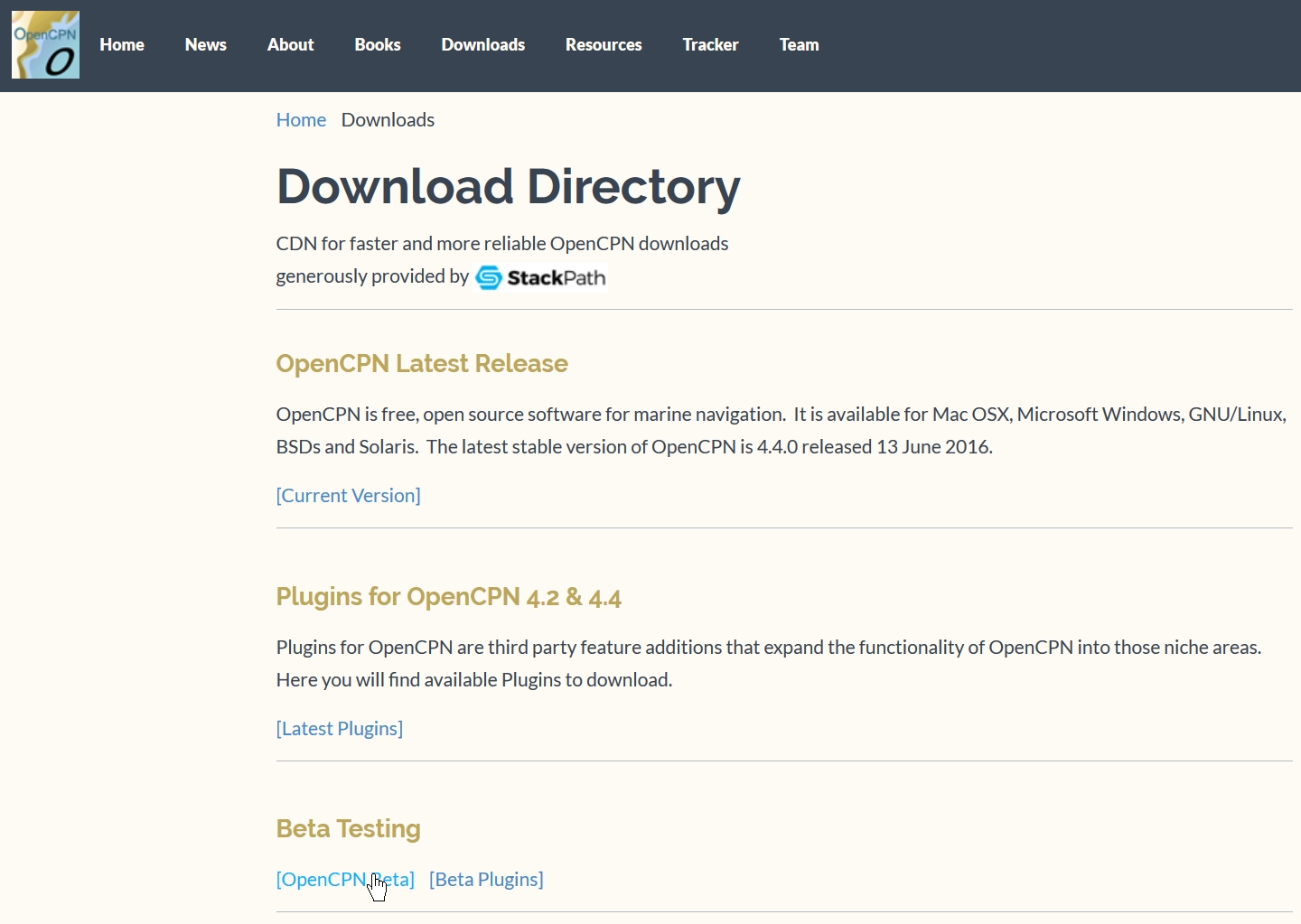 |
Up |
|
|
Up |
| Versions
stables |
| Version 4.6 |
Version
4.4.0 |
Version 4.2
|
Version 4.0 | Version 3.2.2 |
Version 3.0.2 |
Version 2.5 |
Version 2.1.0 |
Version 1.3.6 |
Et avant ? |
| Version 4.8 | Version 4.8.2 | Version 4.8.4 | Version 4.8.6 | Version 4.8.8 | |||||
| Versions bêta en développement pour
Windows, Linux, Raspberry pi et Mac. |
||||||
| Série 4.99.xxxx |
Série 4.8.xxxx |
Série 4.6.2xxxx |
Série 4.5.xxxx |
Série 4.2.xxxx |
Série 4.1.xxxx | Série 3.3.xxxx |
| Versions
pour Androïd |
| Série OA 4.1.xxxx et OA1.0.xx à partir de 1.0.0 |
| Version 4.99.xxxx : |
| 4.99.1426 : http://www.cruisersforum.com/forums/f134/opencpn-version-5-beta-release-4-99-1426-a-214545.html 4.99.1408 : http://www.cruisersforum.com/forums/f134/opencpn-version-5-beta-starts-213737.html ------------------------------------------------------------------------------------------------------------------ 26 février 2019 OpenCPN 4.99.1426
OpenCPN Version 5 Beta Release 4.99.1426
Ahoy OpenCPN family....
The Official Beta test Release Version 4.99.1426 for OpenCPN Version 5 is available now. Here are the Windows and Mac installer download links: Windows: http://opencpn.navnux.org/beta/openc...ad7c_setup.exe Mac: http://opencpn.navnux.org/beta/OpenC...26+c1bad7c.dmg Linux builds will be available later today as the build queue allows. Linux users will find installable packages at the OpenCPN Beta repository: https://launchpad.net/~bdbcat/+archive/ubuntu/opencpn Please check your Flyspray tasks, and request closure on those items that are completed. Or, add additional comments if necessary. OpenCPN Version 4.99.1426 Changelog ------------------------------------ 1. Correct GRIB particle overlay updates in multicanvas mode.(FS#2452) 2. Correct "Overzoom" indicator position. (FS#2454) 3. Correct update of route properties from route manager dialog.(FS#2459) 4. Update WMM icons to MUI style (FS#2457) 5. Allow non-ASCII characters in mbtiles filename 6. Correct global toolbar geometry on resize and collapse (FS#2467) 7. Correct MBTiles high zoom-level display (FS#2453) 8. Correct MBTiles fault on loading some large tilesets (FS#2468) 9. Correct MBTiles overzoom indicator threshold (FS#2455) 10. Improve global toolbar icon for "tracking" (FS#2458) 11. Add new chartBar colors for MBTiles charts (FS#2461) 12. Correct help file links if Doc package is not installed. (FS#2465) 13. Correct toolbar "tracking" icon toggle on/off (FS#2471) 14. Add translatable string "Filter" to route manager dialog. 15. Correctly update ship name on MMSI properties edit dialog (FS#2460) 16. Correct UTF8 conversion on Windows serial port "friendlyName" (FS#2469) 17. Restrict scan of generic linux /dev serial ports to ttyS0 and ttyS1 (FS#2466) 18. Implement ability to hide compass/GPS window by global settings (FS#2479)(FS#2487) 19. Correct inadvertent clearing of layer visibility strings in config file. (FS#2450) 20. Correct NMEA debug window color detection and display. (FS#2481) 21. Restore Lat/Lon copy/paste functionality to Mark properties dialog.(FS#2486) 22. Correct global toolbar layout on resizing of app. (FS#2488) 23. Improve tide/current icon scaling logic for hi res display (FS#2474) 24. Correct fault on Windows portable mode with CR enabled (FS#2493) 25. Improve MBTiles display for sparse maps (FS#2480) 26. Correct fault on language change after viewing RouteProp Dialog (FS#2494) 27. Update "overzoom" and depth unit emboss on language change. 28. Correct update of Tide/Current select list on partial canvas repaint, GL (FS#2490) 28. Correct NMEA0183 message RMB to send VMG instead of SOG 30. In multi-canvas mode, treat first left click on inactive canvas as focus shift. 31. Show alert message if selecting MBTiles charts without OpenGL active. 32. Cancel effect of Ctrl-I (hide compass) after any zoom. (FS#2501) 33. Synchronize compass icon and CanvasOptions dialog for course-up mode. Good Luck Dave, and the OpenCPN Team. ------------------------------------------------------------------------------------------------------------------ 08 février 2019 OpenCPN 4.99.1408 Ahoy OpenCPN family.... The Beta test series for OpenCPN Version 5 starts today. Downloads: Here are the Windows and Mac installer download links: Windows: http://opencpn.navnux.org/beta/openc...5280_setup.exe Mac: http://opencpn.navnux.org/beta/beta/...08+0395280.dmg Linux users will find installation packages at the OpenCPN Beta repository: https://launchpad.net/~bdbcat/+archive/ubuntu/opencpn OpenCPN Version 5 (O5) represents a major upgrade in UI functionality, as well as numerous changes "under the hood" for enhanced performance and reliability. We will leave the detailed Feature discussion for another thread. Feel free to explore and discover... Plugins: OpenCPN Version 5 is built using the latest available version of wxWidgets, wx3.1.2. Migrating to this version of wxWidgets comes with an ABI compatibility update. As a result, all Plugins for OpenCPN must be rebuilt with compatible libraries in order to install and run on OpenCPN Version 5. Rebuilding and testing all Plugins across all platforms and architectures is a big effort. It will take some time. We have chosen to start the O5 Beta program before all of the rebuilt Plugins are available, in order to advance the core application release schedule. We have created a web page tool called the O5 Plugin Tracking Tool. This tool will help Beta testers track the status of all O5 compatible Plugins. https://opencpn.org/OpenCPN/atp/48fb3bOH/5plugs.html On this page you will find a color-coded grid of Plugin choices for Beta testing. As more Plugins are migrated to O5 architecture, their links and color codes will be updated appropriately. As you can imagine, tracking and monitoring Beta testing for all these Plugins on all supported O5 platforms is a complex project. In order to mitigate any possible confusion over different Plugin sources and versions, the policy is this: The links on the O5 Plugin Tracking Tool are the ONLY official source for O5 Beta test Plugins. Bug Reports: We encourage Beta Test bug reports using the OpenCPN Flyspray Bug Tracker facility. https://opencpn.org/flyspray/index.p...index&switch=1 Report bugs in the "OpenCPN Version 5 Beta" task, please. Bugs reported on Flyspray are trackable and archived indefinitely. These reports receive the most immediate and relevant attention, leading to swift correction of bugs for the next Beta release. Of course, you may also post reports in this thread. They will be noticed, but the correction and publication of fixes may be delayed. We thank you in advance for all your help in testing this new Release. Good Luck Dave, and the whole OpenCPN Team. |
Up Up Up |
| Version 4.8.8 : |
| 4.8.8 : http://www.cruisersforum.com/forums/f134/opencpn-version-4-8-8-released-209862.html FOR IMMEDIATE RELEASE --------------------- 07 November, 2018 OpenCPN Version 4.8.8 Released The OpenCPN Development Team is proud to announce the release of OpenCPN Version 4.8.8 This version is a maintenance release of OpenCPN, improving reliability and compatibility for all supported platforms. OpenCPN is a cross platform electronic navigation system (ECS) supporting a variety of cartography standards and hardware interface protocols. Versions are available for Linux, Windows, Macintosh, and ARM computer architectures. OpenCPN is running on hardware from tiny Raspberry Pis with 4" screens up to networked workstations. Specific user scenarios and needs are easily accommodated by using the Plug-in architecture and the wide scope of user settings. A responsive international user and developer community together with integrated documentation help make installation and use of OpenCPN a pleasure. Some of the features of OpenCPN include Quilted Raster(RNC) and Vector(ENC) digital chart display Full compliant support for official vector charts in S-57/S-63 format and InlandENCs Industry standard GPS receiver interfacing, with "moving map" on-screen vessel tracking AIS receiver interfacing with configurable target safety monitoring Integrated Route, Track, and Waypoint database, with industry standard Import/Export capabilities Tide and Current prediction, with on-screen overlay of predicted data. Broad International Language support PlugIn architecture allowing on-going third-party functional enhancements OpenCPN is released under the GPLV2 license. The executable program and its source code are available for immediate, free, and unlimited download from github.com, and several other public sources. As a successor to OpenCPN Version 4.8.6, OpenCPN Version 4.8.8 contains several incremental corrections and improvements across all platforms. Changes and improvements include: 1. Make higher baud rates available on POSIX systems where supported. 2. Update Finnish translations. 3. Improve plugin ENC overlay rendering. 4. Improve serial port detection logic on Mac systems. 5. Improve ENC update processing logic. We hope you enjoy OpenCPN Version 4.8.8, and look forward to your continued feedback and support. More information is available at opencpn.org The OpenCPN Development Team Dave Register, Lead Developer |
Up Up |
| Version 4.8.6 : |
|
4.8.6 : http://www.cruisersforum.com/forums/f134/opencpn-version-4-8-6-released-205416.html FOR IMMEDIATE RELEASE --------------------- 03 August, 2018 OpenCPN Version 4.8.6 Released The OpenCPN Development Team is proud to announce the release of OpenCPN Version 4.8.6 This version is a maintenance release of OpenCPN, improving reliability and compatibility for all supported platforms. OpenCPN is a cross platform electronic navigation system (ECS) supporting a variety of cartography standards and hardware interface protocols. Versions are available for Linux, Windows, Macintosh, and ARM computer architectures. OpenCPN is running on hardware from tiny Raspberry Pis with 4" screens up to networked workstations. Specific user scenarios and needs are easily accommodated by using the Plug-in architecture and the wide scope of user settings. A responsive international user and developer community together with integrated documentation help make installation and use of OpenCPN a pleasure. Some of the features of OpenCPN include Quilted Raster(RNC) and Vector(ENC) digital chart display Full compliant support for official vector charts in S-57/S-63 format and InlandENCs Industry standard GPS receiver interfacing, with "moving map" on-screen vessel tracking AIS receiver interfacing with configurable target safety monitoring Integrated Route, Track, and Waypoint database, with industry standard Import/Export capabilities Tide and Current prediction, with on-screen overlay of predicted data. Broad International Language support PlugIn architecture allowing on-going third-party functional enhancements OpenCPN is released under the GPLV2 license. The executable program and its source code are available for immediate, free, and unlimited download from github.com, and several other public sources. As a successor to OpenCPN Version 4.8.4, OpenCPN Version 4.8.6 contains several incremental corrections and improvements across all platforms. We hope you enjoy OpenCPN Version 4.8.6, and look forward to your continued feedback and support. More information is available at opencpn.org The OpenCPN Development Team Dave Register, Lead Developer |
Up Up |
| Version 4.8.4 : |
4.8.4 : http://www.cruisersforum.com/forums/f134/opencpn-version-4-8-4-released-200246.html FOR IMMEDIATE RELEASE --------------------- 21 April, 2018 OpenCPN Version 4.8.4 Released The OpenCPN Development Team is proud to announce the release of OpenCPN Version 4.8.4 This version is a maintenance release of OpenCPN. OpenCPN is a cross platform electronic navigation system (ECS) supporting a variety of cartography standards and hardware interface protocols. Versions are available for Linux, Windows, Macintosh, and ARM computer architectures. Since widespread introduction in 2008, OpenCPN has gained a solid reputation worldwide. OpenCPN is running on hardware from tiny Raspberry Pis with 4" screens up to networked workstations. Specific user scenarios and needs are easily accommodated by using the Plug-in architecture and the wide scope of user settings. A responsive international user and developer community together with integrated documentation help make installation and use of OpenCPN a pleasure. Some of the features of OpenCPN include Quilted Raster(RNC) and Vector(ENC) digital chart display Full compliant support for official vector charts in S-57/S-63 format and InlandENCs Industry standard GPS receiver interfacing, with "moving map" on-screen vessel tracking AIS receiver interfacing with configurable target safety monitoring Integrated Route, Track, and Waypoint database, with industry standard Import/Export capabilities Tide and Current prediction, with on-screen overlay of predicted data. Broad International Language support PlugIn architecture allowing on-going third-party functional enhancements OpenCPN is released under the GPLV2 license. The executable program and its source code are available for immediate, free, and unlimited download from github.com, and several other public sources. As a successor to OpenCPN Version 4.8.2, OpenCPN Version 4.8.4 contains several incremental corrections and improvements across all platforms. We hope you enjoy OpenCPN Version 4.8.4, and look forward to your continued feedback and support. More information is available at opencpn.org The OpenCPN Development Team Dave Register, Lead Developer |
Up Up |
| Version 4.8.2 : |
4.8.2 : http://www.cruisersforum.com/forums/f134/opencpn-version-4-8-0-released-189159.html FOR IMMEDIATE RELEASE --------------------- 06 February, 2018 OpenCPN Version 4.8.2 Released The OpenCPN Development Team is proud to announce the release of OpenCPN Version 4.8.2 This version is a maintenance and feature enhancement release of OpenCPN. OpenCPN is a cross platform electronic navigation system (ECS) supporting a variety of cartography standards and hardware interface protocols. Versions are available for Linux, Windows, Macintosh, and ARM computer architectures. Since widespread introduction in 2008, OpenCPN has gained a solid reputation worldwide. OpenCPN is running on hardware from tiny Raspberry Pis with 4" screens up to networked workstations. Specific user scenarios and needs are easily accommodated by using the Plug-in architecture and the wide scope of user settings. A responsive international user and developer community together with integrated documentation help make installation and use of OpenCPN a pleasure. Some of the features of OpenCPN include Quilted Raster(RNC) and Vector(ENC) digital chart display Full compliant support for official vector charts in S-57/S-63 format and InlandENCs Industry standard GPS receiver interfacing, with "moving map" on-screen vessel tracking AIS receiver interfacing with configurable target safety monitoring Integrated Route, Track, and Waypoint database, with industry standard Import/Export capabilities Tide and Current prediction, with on-screen overlay of predicted data. Broad International Language support PlugIn architecture allowing on-going third-party functional enhancements OpenCPN is released under the GPLV2 license. The executable program and its source code are available for immediate, free, and unlimited download from github.com, and several other public sources. As a successor to OpenCPN Version 4.8.0, OpenCPN Version 4.8.2 contains several incremental corrections and improvements. Among them are: .. Expanded integrated Chart Downloader sources. We hope you enjoy OpenCPN Version 4.8.2, and look forward to your continued feedback and support. More information is available at opencpn.org The OpenCPN Development Team Dave Register, Lead Developer |
Up Up |
| Version 4.8.xxxx |
4.8.10204 : http://www.cruisersforum.com/forums/f134/opencpn-release-candidate-4-8-10204-a-197061.html 4.8.10.203 : http://www.cruisersforum.com/forums/f134/opencpn-release-candidate-4-8-10203-a-197000.html 4.8.10129 : http://www.cruisersforum.com/forums/f134/opencpn-beta-version-4-8-10129-a-196779.html 4.8.10125 : http://www.cruisersforum.com/forums/f134/opencpn-beta-version-4-8-10125-a-196536.html 4.8.10119 : http://www.cruisersforum.com/forums/f134/opencpn-beta-version-4-8-10119-a-196289.html 4.8.10109 : http://www.cruisersforum.com/forums/f134/opencpn-beta-version-4-8-10109-a-195843.html ------------------------------------------------------------------------------------------------------------------- 04 février 2018 OpenCPN 4.8.10204 Changelog: 47. Implement configurable Null header acceptance on UPD receiver, (FURUNO) ------------------------------------------------------------------------------------------------------------------- 03 février 2018 OpenCPN 4.8.10203 Changelog: 42. Improve MacOS dialog Z-order in some cases. 43. Correct failure to load Pacific Pilot Charts. 44. Improve Options->Plugins panel layout. 45. Correct ENC update logic for missing Feature Classes. 46. Correct dusk/night rendering of spherical red/white buoy. ------------------------------------------------------------------------------------------------------------------- 29 janvier 2018 OpenCPN 4.8.10129 Changelog: 36. Update embedded users manual. Thanks to our "Wiki wrangler", Rick Gleason, for a super job. 37. Correct corrupted display on some (e.g. Argentinian) RNCs. Requires chart database rebuild. 39. Improve some MacOS Dialog box layout rules. 40. Implement Settings->UserInterface font sample. 41. Send NOBJNM to the plugins consuming the vector chart object information. (FS#1485). ------------------------------------------------------------------------------------------------------------------- 25 janvier 2018 OpenCPN 4.8.10125 Changelog 31. Correct Track highlight rendering at large scale. 32. Correct fault on high speed VDR playback with "Calculate COG and SOG from position changes" set true. 33. Correct/improve missing cell cache logic for cm93 dataset. 34. Correct ENC Line Feature prioritization and display logic. 35. Implement options slider control for Ship and AIS rendering scale. ------------------------------------------------------------------------------------------------------------------- 19 janvier 2018 OpenCPN 4.8.10119 Changelog 23. Correct Tide/Current window layout and tide event time calculation. 24. Correct Dashboard Dock/Float configuration after preference change. 25. Improve GRIB current arrow proportional rendering for larger current magnitude. 26. Correct chart downloader pi to decompress Peruvian charts using RAR v5 27. Correct ENC "Anchorage" features state logic. 28. Correct fault on failed ENC update to re-issued cell. 29. Revert Dashboard sizing logic to 4.8.0 equivalent. ------------------------------------------------------------------------------------------------------------------- 9 janvier 2018 OpenCPN 4.8.10109 Changelog 0. Correct various icon sizing logic for variable screen resolution/density. (FS#2279) 1. PULL: Dashboard Depth: Draw text after graph to prevent hiding of text by graph 2. PULL: Make the shortcut key "D" (CM93 detail) also working for raster and ENC vectorcharts "Zoom/weighting" 3. PULL: Correct rendering of Gribv1 without DiDj 4. PULL: Fix Grib plugin to use same screen size logic as main application. 5. PULL: Fix tide icon display size on rPI. 6. PULL: Correct potential errors in navobj.xml tracks after OCPN crash. 7. PULL: GRIB add a 'draw barbed arrow head' plugin preference to reduce display clutter. 8. PULL: Simplify Dashboard resize logic, allowing smaller guage sizes, etc. 9. PULL: Add hidden config option to globally change track hilight color. 10. PULL: Correct FS#2270 Recent tracks lost on crash (Needs "contrived" testing) 11. Correct platform private data directory specification, remove trailing "/" in portable mode. (FS#2300) 12. Explicitly remove "ignored" AIS targets to avoid phantom alerts. (FS#2312) 13. Update existing groups structure on plugin API AddChartToDBInPlace() method. (FS#2268) 14. Adjust the maximum permissible AIS track length to 300 minutes (5 hours). (FS#2271) 15. Correct failure to save AISTargetListDialog size/position on restart. (FS#2277) 16. Add control for track highlight color to Options->Ships->OwnShip. Thanks DavidSanner. 17. Add Track Rollover popup 18. Add new GSHHS basemap sources and integrated support to Chart Downloader. 19. Add selectable live cursor ETA report to Status Bar. 20. Implement configurable Ownship range ring colour. 21. Correct S57/SENC build logic to accommodate "reissued" cells from some HOs. 22. Add keyboard shortcut for data quality "U" (FS#2294) 23. When GRIB and tide/currents are both visible, then tide/current calculations are shown at the "GRIB time". The color of the tide/current "widgets" change is to notify the user that the tide/current reference time has changed from "local NOW time" to "GRIB time". 24. Now a course predictor is shown even when the actual AIS target, or the end point, is not visible on screen. 25. Implemented user selectable SOG/COG calculation from position data. If not available trough normal NMEA. 26. Add US Pilot charts to the chart sources in the chart downloader. 27. The "Course-Up Update Period" feature has a new name to better describe what happens: "Chart Rotation Averaging Time" |
Up Up Up |
| Version 4.8 |
4.8 : http://www.cruisersforum.com/forums/f134/opencpn-version-4-8-0-released-189159.html 11 August, 2017 OpenCPN Version 4.8.0 Released The OpenCPN Development Team is proud to announce the release of OpenCPN Version 4.8.0 This version is a maintenance and feature enhancement release of OpenCPN. OpenCPN is a cross platform electronic navigation system (ECS) supporting a variety of cartography standards and hardware interface protocols. Versions are available for Linux, Windows, Macintosh, and ARM computer architectures. Since widespread introduction in 2008, OpenCPN has gained a solid reputation worldwide. OpenCPN is running on hardware from tiny Raspberry Pis with 4" screens up to networked workstations. Specific user scenarios and needs are easily accommodated by using the Plug-in architecture and the wide scope of user settings. A responsive international user and developer community together with integrated documentation help make installation and use of OpenCPN a pleasure. Some of the features of OpenCPN include Quilted Raster(RNC) and Vector(ENC) digital chart display Full compliant support for official vector charts in S-57/S-63 format and InlandENCs Industry standard GPS receiver interfacing, with "moving map" on-screen vessel tracking AIS receiver interfacing with configurable target safety monitoring Integrated Route, Track, and Waypoint database, with industry standard Import/Export capabilities Tide and Current prediction, with on-screen overlay of predicted data. Broad International Language support PlugIn architecture allowing on-going third-party functional enhancements OpenCPN is released under the GPLV2 license. The executable program and its source code are available for immediate, free, and unlimited download from github.com, and several other public sources. As a successor to OpenCPN Version 4.6.1, OpenCPN Version 4.8.0 contains several incremental corrections and improvements. Among them are: .. Expanded integrated vector graphics icon set for improved rendering of waypoints and routes. We hope you enjoy OpenCPN Version 4.8.0, and look forward to your continued feedback and support. More information is available at opencpn.org The OpenCPN Development Team Dave Register, Lead Developer |
Up Up |
| Version 4.6 |
4.6.22 : http://www.cruisersforum.com/forums/f134/opencpn-beta-version-4-6-22-a-188634.html 4.6.2 : http://www.cruisersforum.com/forums/f134/opencpn-beta-version-4-6-2-a-188257.html 4.6.1 : http://www.cruisersforum.com/forums/f134/opencpn-version-4-6-1-released-182484.html 4.6 : http://www.cruisersforum.com/forums/f134/opencpn-version-4-6-0-released-181502.html 14 March, 2017 OpenCPN Version 4.6.0 Released The OpenCPN Development Team is proud to announce the release of OpenCPN Version 4.6.0 This version is a feature upgrade and maintenance release of OpenCPN. OpenCPN is a cross platform electronic navigation system (ECS) supporting a variety of cartography standards and hardware interface protocols. Versions are available for Linux, Windows, Macintosh, and ARM computer architectures. Since widespread introduction in 2008, OpenCPN has gained a solid reputation worldwide. OpenCPN is running on hardware from tiny Raspberry Pis with 4" screens up to networked workstations. Specific user scenarios and needs are easily accommodated by using the Plug-in architecture and the wide scope of user settings. A responsive international user and developer community together with integrated documentation help make installation and use of OpenCPN a pleasure. Some of the features of OpenCPN include Quilted Raster(RNC) and Vector(ENC) digital chart display Full compliant support for official vector charts in S-57/S-63 format and InlandENCs Industry standard GPS receiver interfacing, with "moving map" on-screen vessel tracking AIS receiver interfacing with configurable target safety monitoring Integrated Route, Track, and Waypoint database, with industry standard Import/Export capabilities Tide and Current prediction, with on-screen overlay of predicted data. Broad International Language support PlugIn architecture allowing on-going third-party functional enhancements OpenCPN is released under the GPLV2 license. The executable program and its source code are available for immediate, free, and unlimited download from github.com, and several other public sources. As a successor to OpenCPN Version 4.4, OpenCPN Version 4.6 contains several new features and enhanced functions. Among them are: .. Substantial functional improvements and performance increases related to ENC vector charts. .. User selectable InlandECDIS mode for increased safety and convenience while navigating inland waters. .. Expanded User Manual bundled with Release download. We hope you enjoy the new features of OpenCPN Version 4.6, and look forward to your continued feedback and support. More information is available at opencpn.org The OpenCPN Development Team Dave Register, Lead Developer ------------- 31 March, 2017 OpenCPN Version 4.6.1 Released The OpenCPN Development Team is proud to announce the release of OpenCPN Version 4.6.1 This version is a maintenance release of OpenCPN. OpenCPN is a cross platform electronic navigation system (ECS) supporting a variety of cartography standards and hardware interface protocols. Versions are available for Linux, Windows, Macintosh, and ARM computer architectures. Since widespread introduction in 2008, OpenCPN has gained a solid reputation worldwide. OpenCPN is running on hardware from tiny Raspberry Pis with 4" screens up to networked workstations. Specific user scenarios and needs are easily accommodated by using the Plug-in architecture and the wide scope of user settings. A responsive international user and developer community together with integrated documentation help make installation and use of OpenCPN a pleasure. Some of the features of OpenCPN include Quilted Raster(RNC) and Vector(ENC) digital chart display Full compliant support for official vector charts in S-57/S-63 format and InlandENCs Industry standard GPS receiver interfacing, with "moving map" on-screen vessel tracking AIS receiver interfacing with configurable target safety monitoring Integrated Route, Track, and Waypoint database, with industry standard Import/Export capabilities Tide and Current prediction, with on-screen overlay of predicted data. Broad International Language support PlugIn architecture allowing on-going third-party functional enhancements OpenCPN is released under the GPLV2 license. The executable program and its source code are available for immediate, free, and unlimited download from github.com, and several other public sources. As a successor to OpenCPN Version 4.6.0, OpenCPN Version 4.6.1 contains several incremental corrections and improvements. Among them are: .. Improved performance for some systems using large route and waypoint datasets. .. Corrected support for Norwegian language systems. .. Corrected support for some Raspberry Pi Touchscreen systems. We hope you enjoy OpenCPN Version 4.6.1, and we look forward to your continued feedback and support. More information is available at opencpn.org ------------- 25 juillet, 2017 OpenCPN Beta Version 4.6.2 Changelog ------------------------------------------------------------------------------------------------------------------- 1. Correct tide height graphic hang on Macintosh. 2. Drying heights, incorrect negative depth symbology (FS#2230) 3. Implement new SVG MarkIcon set. 4. Route Properties dialog does not follow color scheme selection (FS#2216) 5. Track Properties Print (FS#2215) 6. Improve Route Printout page layout (FS#2224) 7. Correct rendering of slider controls on Mac OSx platform 8. Pull Request: don't display LNDARE OBJNAM for cm93 9. Pull Request: support all conic projections 10. Pull Request: use EXPSOU in S57 danger logic 11. Pull Request: Add transducer name PITCH for XDR Type A to Dashboard 12. Pull Request: grib: memory leak on read error 13. Pull Request: AIS country code maintenance. 14. Pull Request: various Grib v2 fixes 15. Pull Request: Fix track length calc 16. Pull Request: GRIB Weather Table. Only free row attributes once. 17. Pull Request: Dashboard. Don't try to trim/compare with an empty string. 18. Pull Request: Restore MOB popup warning when disabling the MOB toolbar button. 19. Pull Request: Various Route list UI corrections. 20. Pull Request: Turn off right click busy mode on left click. 21. Pull Request: correct logic for projections that return infinite coordinate values. 22. Pull Request: Update Vietnamese translations. 23. Pull Request: Handle both true and magnetic heading/bearing cases in route property list. 24. Pull Request: New keyboard shortcut: 1,2,3... keys select chart group by index, 0 selects all charts. 27. Improve monitor size detection logic on GTK. (FS#2193) 28. Correct crash on Windows shutdown. 29. Routes and tracks not saved on linux shutdown. (FS#2245) 30. Implement improved Clock instrument for Dashboard. Thanks transmitterDan. 31. Correct FRPOS hemishere decoding (FS#2237) 32. Correct default track line width as read from config file (FS#2252) ------------- 02 août, 2017 OpenCPN Beta Version 4.6.22 Changelog ------------------------------------------------------------------------------------------------------------------- 33. Update integrated vector MarkIcons. 34. Simplify shutdown logic to avoid hang on Windows OpenGL systems. 35. Remove superfluous BusySpinner call in cm93 offset dialog. 36. Update translations. 37. Correct potential fault on tide/current sizing logic. |
Up Up Up |
| Version 4.5.xxxx |
| Fils à suivre : Cette série de fils corresponds à une évolution vers la version 4.6 d'OpenCPN pour windows, Linux et Mac. 4.5.307 : http://www.cruisersforum.com/forums/f134/opencpn-beta-version-4-5-307-a-181182.html 4.5.221 : http://www.cruisersforum.com/forums/f134/opencpn-beta-version-4-5-221-a-180420.html 4.5.213 : http://www.cruisersforum.com/forums/f134/opencpn-beta-version-4-5-213-a-180019.html 4.5.204 : http://www.cruisersforum.com/forums/f134/opencpn-beta-version-4-5-204-a-179582.html 4.5.201 : http://www.cruisersforum.com/forums/f134/opencpn-beta-version-4-5-201-a-179476.html 4.5.127 : http://www.cruisersforum.com/forums/f134/opencpn-beta-version-4-5-127-a-179210.html Evolutions annoncées : de 001 à 010, dans la version 4.5.0127 du 27 janvier 2017 : Changelog 4.5.127 Beta Release Notes 1. Correct Options->VectorChart Mariners standard Object list scrollbar on linux (FS#2165) 2. Correct implementation of ENC "Mariners Standard" display function (FS#2091) 3. Correct Plugin Options panel management (FS#2183) 4. Correct Furuno GPS route upload method. (FS#2137) 5. Correct OpenGL path processing for portable mode (FS#2141) 6. Improvement to allow GSV sentence with extra field per NMEA 4.1 (Thanks, TransmitterDan) 7. Increase the allowed AIS version in the Message 5 parser to allow decoding of AIS v2 messages (FS#2144) 8. Correct to allow '<' and '>' characters in HTML query results (FS#2145) 9. Correct inadvertent response to mouse double-click on AIS target location when AIS display is disabled. (FS#1811) 10. Update Language translations. Notes: This is a maintenance and minimal feature enhancement release built closely upon OCPN 4.4.0. Successful Beta testing will lead to a Production Release as OpenCPN 4.6.0. Evolutions annoncées : de 011 à 017, dans la version 4.5.201 du 01 février 2017 : Changelog 4.5.201 Beta Release Notes 11. Correct startup and options page display faults on Macintosh. 12. Re-enable ENC thumbnails. 13. Correct fault on dynamic language switch with some Plugins. 14. Update language translations. 15. Add True and/or Magnetic HDG/BRG info to AIS Target Query. 16. Improve Options->Display->Units dialog layout and behavior. 17. Update various ENC symbolization rules to follow S52 standards. Evolutions annoncées : de 018 à 024, dans la version 4.5.204 du 04 février 2017 : Changelog 4.5.204 Beta Release Notes 18. Improve Options->Charts Apply/Ok button behavior on chart add/remove. 19. Correct garbled Options->Units display on Mac, and errors on Windows variation field display. 20. Add Options->Display->Advanced, Vector Chart zoom modifier slider. 21. Correct Options->Charts->Prepare All ENC behavior on Windows 8/10. 22. Correct text placement for canal "KM" distance markers. 23. Various improvements to ENC rendering, more closely conforming to S-52 specifications. 24. Correct MenuBar item texts on language change. Evolutions annoncées : de 026 à 040, dans la version 4.5.213 du 13 février 2017 : Changelog 4.5.213 Beta Release Notes 26. Implement improved ENC text declutter algorithms 27. Implement InlandENC V2.3 Info mode option. 28. Correct ownship scaled icon rendering in GL mode. (FS#2200) 29. Make ENC Object Query text fields selectable for copy/paste operation, except on touch displays. 30. Improve layout of Tide/Current graphic window. 31. On Prepare All ENC, allow full background operation in Win7/10. 32. Add config setting to allow adjustment of tide rectangles' displayed size. Thanks, Paul (FS#2104) 33. Slightly reduce scaled physical pen width on GL AIS target rendering. 34. Slightly adjust icon sizes in Routepoint Properties dialog. 35. Refine BusyCursor show/hide logic, especially on ENC access. 36. Improve Current graphic rendering (FS#2119) Thanks, Paul. 37. Correct use of IIGLL NMEA sentence. 38. Improve keyboard navigation and rendering of TrackPropertiesDialog point list. 39. Correct quilt composition when S57 overlays are present. (FS#2195) 40. Correct error on auto-follow and zoom-to-cursor interaction. (FS#2199) Evolutions annoncées : de 041 à 048, dans la version 4.5.221 du 21 février 2017 : Changelog 4.5.221 Beta Release Notes 41. Add ENC Text tool "A+" to iENC mode, Remove "Zoom+" and "Zoom-" 42. Disable hiding of iENC toolbar 43. Correct several elements of iENC toolbar rendering. 44. Improved DC (non-GL) quilted text rendering. 45. Improved vector chart zoom slider interaction with "Reduced Detail at small scale" option. 46. Correct legacy ENC Plugin display (e.g.S63) 47. Adjust default configuration settings for better initial ENC display. 48. Establish 'N' as hotkey to return to Standard display in iENC mode. Comments: 1. Please check your Flyspray tasks, and clear if possible. 2. Consider this Beta to be the "last call" for language updates on the crowdin site. Let me know if any strings are missing or untranslatable. 3. It is now time to check carefully (again) the special Inland ENC mode for compliance with the specification. I believe the GUI aspect is complete. Now we should be concerned with general usability and rendering fidelity. Evolutions annoncées : de 049 à 052, dans la version 4.5.307 du 07 mars 2017 : 4.5.307 Beta Release Notes 49. Extract and integrate User Manual from present dokuwiki contents. 50. Improve text formatting of initial Welcome dialog. 51. Improve Busy Spinner logic to avoid "orphan" spinners. 52. Implement minor improvements to ENC rendering rules, especially for OpenGL mode. Notes: 1. The embedded User Manual is a significantly richer than the previous versions, and so is a bit larger. There may also be some missing/broken links. Please take a look, carefully noting any critical sections or images missing. 2. This Beta is considered to be the first Release Candidate. All features are frozen. Unless fatal logic flaws are discovered, only minor changes (e.g. message strings, trivial rendering troubles) will be considered for the final release of OCPN 4.6. |
Up Up Up |
| Version 4.4.0 (Pour Windows, Linux et Mac) : |
| Lien
dans l'ancienne version du site web d'OpenCPN :
http://www.cruisersforum.com/forums/f134/opencpn-version-4-4-released-167818.html Lien, au 05/02/2017, dans la nouvelle version d'OpenCPN : https://www.opencpn.org/OpenCPN/info/downloadopencpn.html 13 June, 2016 OpenCPN Version 4.4.0 Released The OpenCPN Development Team is proud to announce the release of OpenCPN Version 4.4.0 This version is a feature upgrade and maintenance release of OpenCPN. OpenCPN is a cross platform electronic navigation system (ECS) supporting a variety of cartography standards and hardware interface protocols. Versions are available for Linux, Windows, Macintosh, and ARM computer architectures. Since widespread introduction in 2008, OpenCPN has gained a solid reputation. OpenCPN is running on hardware from tiny Raspberry Pis with 4" screens up to networked workstations. Specific user scenarios and needs are easily accommodated by using the Plug-in architecture and the wide scope of user settings. A responsive international user and developer community together with integrated documentation help make installation and use of OpenCPN a pleasure. Some of the features of OpenCPN include Quilted Raster(RNC) and Vector(ENC) digital chart display Full compliant support for official vector charts in S-57/S-63 format and InlandENCs Industry standard GPS receiver interfacing, with "moving map" on-screen vessel tracking AIS receiver interfacing with configurable target safety monitoring Integrated Route, Track, and Waypoint database, with industry standard Import/Export capabilities Tide and Current prediction, with on-screen overlay of predicted data. Broad International Language support PlugIn architecture allowing on-going third-party functional enhancements OpenCPN is released under the GPLV2 license. The executable program and its source code are available for immediate, free, and unlimited download from several public sources. As a successor to OpenCPN Version 4.2, OpenCPN Version 4.4 contains many several features and enhanced functions. Among them are: ..Support for GRIB V2 format files. ..Measurably improved performance and reliability over all supported platforms. We hope you enjoy the new features of OpenCPN Version 4.4, and look forward to your continued feedback and support. More information is available at opencpn.org The OpenCPN Development Team Dave Register, Lead Developer |
Up |
| Version 4.2.xxxx (pour
Windows, Linux et Mac): |
| Fils à suivre : Cette série de fils corresponds à une évolution de la version 4.0 d'OpenCPN pour windows, Linux et Mac. 4.2.1724 : http://www.cruisersforum.com/forums/f134/opencpn-beta-test-4-2-1724-rc1-release-166771.html 4.2.1706 : http://www.cruisersforum.com/forums/f134/opencpn-beta-test-4-2-1706-release-165757-3.html Evolutions annoncées : de 001 à 019, dans la version 4.2.1706 du 06 mai 2016 : Changelog 20. Correct underway Route Properties Dialog ETA calculations (FS#2075) 21. Correct crash on some very large GRIB2 files. 22. Correct GRIB current direction value tracking error, off by 180 degrees. 23. Correct errors in track colour/width settings for OpenGL. 24. Correct GRIB wind barb pen width on openGL. 25. Correct GRIB overlay performance loss on OpenGL with large textures. 26. Correct quilt projection persistence on quilt mode toggle. 27. Correct keyboard focus return on linux systems (FS#1684) Notes: I consider this Release to be a good Release Candidate. This means that barring truly universal and/or egregious bugs, this will be the O4.2.2 production release. Evolutions annoncées : de 001 à 019, dans la version 4.2.1706 du 06 mai 2016 : Source is available now on github at: https://github.com/OpenCPN/OpenCPN Branch: v4.2.2 Changelog 1. Correct georef of non-WGS84 raster charts in DC mode. (FS#2054) 2. Correct fault in DC mode during repaint of empty route while being created. 3. Correct incompatible PlugIn dialog display logic. 4. Recognize and apply manual screen size configuration on startup. 5. Improve ConsoleCanvas active route mouse dynamics, and persist mode in config. (FS#1990) 6. Allow waypoint names longer than 6 characters by manual config file edit. Thanks adwuk.... 7. Improve chart zoom detail level control behavior. 8. Correct action when starting route creation near existing waypoint (FS#2028) 9. Correct context menu when AIS targets are disabled. (FS#1811) 10. Implement support for GRIB V2. 11. Add ENC Object Query to AIS context menu when appropriate. (FS#1817) 12. Do not Alert on CPA incursion for AIS Base Stations (FS#1804) (FS#1749) 13. Correctly terminate/restart edited network connection (FS#2062)/(FS#1962) 14. Correct Waypoint Properties Dialog icon drop-down list height (FS#2000) 15. Correct Toolbar focus loss on some linux systems (FS#1889) (FS#1750) 16. Correct Mark Properties Dialog CMD-C key action (FS#1988) 17. Correct loss of UI focus after RoutePrintDialog end (FS#2069) 18. Improve date print format for Tide/Current window (FS#2070) 19. Correct toolbar icon logic for rapidly repeated left clicks. (FS#1991) Notes: This Release is primarily a bug-fix/maintenance update. Most of the issues addressed are discussed and described in the Flyspray Bug Tracker. This is one new feature, however. The integrated GRIB PlugIn now supports GRIB V2 format files. This update enables some new sources for worldwide GRIB data from a variety of sources. Please exercise all of the GRIB features heavily. Our main intent for this Beta series is to: a) Validate the bug fixes described above. b) Validate the new GRIB v2 functionality. c) Watch carefully for unexpected regressions against OCPN V4.2.0 We plan to make one or two Beta test cycles, as necessary, and release this update as OpenCPN V4.2.2000 in about two weeks time. Please check and clear your Flyspray tasks as appropriate. |
Up Up |
| Version 4.2 pour Windows, Linux et Mac : |
| Fil
à suivre : http://www.cruisersforum.com/forums/f134/opencpn-version-4-2-released-160561.html Texte de l'annonce sur le Cruisers Forum. FOR IMMEDIATE RELEASE --------------------- 3 February, 2016. OpenCPN Version 4.2.0 Released The OpenCPN Development Team is proud to announce the release of OpenCPN Version 4.2.0 This version is a feature upgrade and maintenance release of OpenCPN. OpenCPN is a cross platform electronic navigation system (ECS) supporting a variety of cartography standards and hardware interface protocols. Versions are available for Linux, Windows, Macintosh, and ARM computer architectures. Since widespread introduction in 2008, OpenCPN has gained a solid reputation. OpenCPN is running on hardware from tiny Raspberry Pis with 4" screens up to networked workstations. Specific user scenarios and needs are easily accommodated by using the Plug-in architecture and the wide scope of user settings. A responsive international user and developer community together with integrated documentation help make installation and use of OpenCPN a pleasure. Some of the features of OpenCPN include Quilted Raster(RNC) and Vector(ENC) digital chart display Full compliant support for official vector charts in S-57/S-63 format and InlandENCs Industry standard GPS receiver interfacing, with "moving map" on-screen vessel tracking AIS receiver interfacing with configurable target safety monitoring Integrated Route, Track, and Waypoint database, with industry standard Import/Export capabilities Tide and Current prediction, with on-screen overlay of predicted data. Broad International Language support PlugIn architecture allowing on-going third-party functional enhancements OpenCPN is released under the GPLV2 license. The executable program and its source code are available for immediate, free, and unlimited download from sourceforge.net, and several other sources. As a successor to OpenCPN Version 4.0, OpenCPN Version 4.2 contains many new features and enhanced functions. Among them are: ..Increased performance in all modes, particularly when using OpenGL graphics acceleration. ..Integrated Chart Downloader PlugIn, allowing systematic tracking and donwload of latest online charts from several popular sources. ..Integrated World Magnetic Model (WMM) PlugIn, providing accuratley calculated magnetic variation worldwide. ..Major update to embedded Users Manual. ..Measurably improved performance and reliability over all supported platforms. We hope you enjoy the new features of OpenCPN Version 4.2, and look forward to your continued feedback and support. More information is available at opencpn.org |
Up |
| Version 4.1.xxxx pour
Windows, Linux et Mac : |
| Compléments (plugin)
disponibles : Pour les versions 4.1.xxxx sur windows et linux, une évolution logicielle rends les anciennes versions des compléments (plugins ) complètement inutilisables. Fils à suivre : Cette série de fils corresponds à une évolution de la version 4.0 d'OpenCPN pour windows, Linux et Mac. 4.1.1329 : http://www.cruisersforum.com/forums/f134/opencpn-rc-3-4-1-1329-release-160312.html 4.1.1317 : http://www.cruisersforum.com/forums/f134/opencpn-rc-2-4-1-1317-release-159610.html 4.1.1301 : http://www.cruisersforum.com/forums/f134/opencpn-rc-4-1-1301-release-158718.html 4.1.1108 : http://www.cruisersforum.com/forums/f134/opencpn-beta-test-4-1-1108-release-155968.html 4.1.1022 : http://www.cruisersforum.com/forums/f134/opencpn-beta-test-4-1-1022-release-155042.html 4.1.925 : http://www.cruisersforum.com/forums/showthread.php?p=1923192#post1923192 4.1.602 : http://www.cruisersforum.com/forums/f134/opencpn-beta-test-4-1-602-release-147302.html Evolutions annoncées : de 116 à 120, dans la version 4.1.1329 du 29 Janvier 2016 : OpenCPN Version 4.1.1329 Release Candidate(3) will soon be available for download from opencpn.org. Monitor the opencpn.org Downloads page to find and download the latest Beta version binaries..... Source is available now on github at: https://github.com/OpenCPN/OpenCPN Branch: master Changelog 116. Implement SVG icons for GRIB control toolbar. Thanks, JP and Gilletarom 117. Implement scaled RoutePoint symbols in non-OpenGL mode. 118. Improve Routepoint dialog for scaled icons. 119. Allow GUI Scaled factor to reduce icon sizes for negative slider values. 120. Full documentation update. Thanks RGLeason and kb. Release 4.1.1329(RC 3) This is hopefully the final RC before release of O4.2. Evolutions annoncées : de 106 à 115, dans la version 4.1.1317 du 17 Janvier 2016 : Changelog 106. Correct Raster georef for KAPs without datum defined, e.g. "GD=" (#FS1928/2) 107. Correct Raster KAP georef outlines for non-WGS84 charts. (FS#1928/1) 108. Correct icon images for "empty" icon on MSW, OpenGL mode. (FS#1930) 109. Directly set some common options when no config file is present. 110. Enable localized translations for PlugIn Options panel when PlugIn is enabled. (FS#1942) 111. Reenable temporary <ALT> menubar access for post-XP Windows systems (FS#1923) 112. Implement PlugIn SVG toolbar icon support. 113. Correct inadvertent Toolbar submerge on Plugin activation. (FS#1938) 114. Allow setting GUI/Toolbar icon sizes and other graphic elements independent of Scaled Tablet Mode. 115. Correct to skip orphan mouse leftUp events, as when closing Dashboard panes. Notes: There are many other minor changes in this Release, gleaned from the helpful comments in the Forum thread. Too numerous to itemize, but "you know what they are". Please speak up if your favorite bug/feature did not get resolved in this Release. There will be one more chance for crowdin translation updates. I note that several popular languages have a relatively low completion score on crowdin. Any help that can be provided will be greatly appreciated. === Evolutions annoncées : de 91 à 105, dans la version 4.1.1301 du 01 Janvier 2016 : 91. Correct config file location for portable (-p) operation. 92. Fix uncompensated skewed chart display. (FS#1904) Thanks Chuck. 93. Correct cm93 quilt logic in OpenGL for some especially complex situations. 94. Correct rendering of disjoint, large scale S57 cells. 95. Implement mag variation calculation at object location if WMM is available. 96. Update Authors list, adding Didier Gautheron. 97. Correct Windows Generic GDI OpenGL driver initialization. 98. Improve DUSK/NIGHT color presentation by eliminating bright decorations. 99. Correct display of very long routes (FS#1896) 100. Implement scaled icons for Settings top icons in responsive mode. 101. Handle NMEA V4 messages with prepended tags. 102. Re-enable ability to add a single chart to a group. 103. Improve initial responsivness of Option dialog. 104. Modify OpenGL texture logic to support non-compliant MSW "GDI Generic" driver. 105. Implement ScaledVectorGraphics (SVG) interface for tools and icons. This Beta is a Release Candidate. Only very minor changes are anticipated before the Production Release of O4.2. Please check your favorite corner cases without mercy. Break it if you can. Submit crash reports if you find them. Also, don't forget to have a look at the international translations provided generously by all the crowdin project members. Finally, lets keep in mind always that there are many thousands of O4 users in the wild, and many will eventually upgrade to O4.2. We want no serious regression problems, and want the upgrade to be as smooth and intuitive as possible. So think like a relatively in-experienced user as you put this RC through its paces. Is it less satisfying in any way? Is any part of the User Experience a step backwards? ==== Evolutions annoncées : de 78 90, dans la version 4.1.1108 du 08 novembre 2015 : 78. Add Follower/Buddy to MMSIEditDialog to suppress AIS alert. 79. Correct occasional loss of reduced toolbar on chart stack change. Thanks, Chuck. 80. Correct memory corruption on high overzoom DC mode raster chart rendering. (FS#1885) 81. Correct memory leaks on SENC file creation. 82. Improve AIS Alert Dialog sizing algorithm. 83. Suppress some unnecessary log error messages on exit. 84. Correct polyconic & transverse Mercator chart outline calculation method. (FS#1882) 85. Correct operation of Anchor Information hotkey ("A") in vector chart display. Thanks nkiesel... 86. In Responsive mode, set basic toolbar tool and compass size to 6 mm nominal. 87. Correct chartbar switching behavior on touch enabled configurations. 88. Re-enable install log on MSW Installer Package. 89. Correct toolbar submerge grabber logic in various cases. Thanks, chuck. 90. Refactor to allow building with USE_S57=OFF (FS#1903) Release Notes: We have corrected the Windows Crash Dump email problems apparent in the last Beta. Crash dumps may now be submitted for analysis upstream. I encourage you to add supporting information if able, so that we can quickly reproduce and correct the root cause of these occasional crashes. Evolutions annoncées : de 63 à 77, dans la version 4.1.1022 du 22 octobre 2015 : 63. Correct and extend Raster Chart PlugIn API for revised OpenGL access methods. 64. Correct active track rendering logic to Ownship. 65. Correct cm93 region and detail level calculation logic around Longitude 0. 66. Correct longitude grid text rendering on OpenGL. 67. Correct occasional loss of toolbar during mode switches and dialog access. 68. Improve sectored light rendering performance on Windows OpenGL systems. 69. Correct Vector chart PlugIn rendering methods. 70. Implement GUI scale factor for toolbar effective on all platforms. 71. If specified, require NMEA checksums to be valid before sending sentences to PlugIns. 72. Correct initialization of Polyconic charts without embedded georef coefficients (FS#1866) 73. Modify AIS SART target acknowledge timeout policy to honor global ACK timeout (FS#1856) 74. Correct AIS Target Query dialog sizing logic 75. Correct Grid text formatting for "degree" symbol (FS#1870) 76. Extend PlugIn API for Waypoint list access. 77. Correct Dashboard context menu actions when multiple dashboards are defined. This is not an especially large list of fixes. However, this is an important release in that in tightens up the PlugIn API and rendering engine to allow full support of chart-type PlugIns, such as BSB4, NVC, and S63. It also address some performance regression problems observed earlier, and some cm93 compositor problems. Please check your Flyspray tasks, and request closure if possible. Finally, we are closing in on Feature Freeze for OpenCPN Version 4.2 Production Release. If you have persistently annoying bugs and/or Features that you relly feel like should be part of the next Release, please surface them in the Forum or Flyspray. Evolutions annoncées : de 41 à 62, dans la version 4.1.925 du 25 septembre 2015 : 41. Improve RouteManagerDialog sizing and rotation behavior. (FS#1757, FS#1755) 42. Correct DC mode HPGL vector symbol rendering with wxGraphicsContext active. 43. Correct quilt operations on highly zoomed skewed quilt regions. 44. Correct shutdown process to avoid accessing PlugIn chart orphans. 45. Correct AIS target age logic when DST is active (FS#1809). 46. Correct rotated clip region calculation when using depth-buffer clipping. (FS#1801) 47. Fix Grib Particle Looping (FS#1794) 48. Correct XML Changes file handling on crash restart and point dragging. (FS#1824, FS#1785) 49. Correct console canvas location for alternate compass layouts. (FS#1851) 50. Correct OpenGL options "accelerated panning" initial value. 51. Implement greatly improved mipmap generation algorithm using SSE intrinsics where available. 52. Improve cm93 zoom logic to show more detail where desired, especially small islands in a big sea. 53. Correct chart group logic for similar chart file location prefix. (FS#1060) 54. Improve OpenGL raster cache build time by optimizing progress dialog updating. Thanks, did-g. 55. Add filter string control to NMEA debug window. Thanks Sean. 56. Add support for mingw compiler on Windows. 57. Correct rendering of TSS arrows in DC mode (FS#1858) 58. Correct CenterView dialog text edit control behaviour on Windows (FS#1765) 59. Correct textual description for AIS Target Status 11 and 12 (FS#1848) 60. Correct waypoint icon selector dropdown size on MSW (FS#1815) 61. Correct initialization of UserIcons ownship preference. (FS#1769) 62. Improved support for accurate polyconic and Transverse Mercator projection rendering. Lots of internal plumbing changes on this Release, to support enhanced performance and some new type/classes of PlugIns coming. I expect you will notice the performance improvements, especially in OpenGL mode. Also please note the default inclusion of chart downloader and WMM PlugIns, courtesy of nohal. I find that once your chart directory structure is set up compatibly, the chart downloader is incredibly convenient. No reason to navigate with out-of-date NOAA charts anymore. This Release makes a fairly good dent in the Flyspray task list for 4.1.x. Please check your tasks and request closure if satisfied. Also, please think hard about the Production Release 4.2, which we plan for before end-of-year. Any particular features which you feel extra passionate about should be brought to the table now for consideration, while we have some runway left. Evolutions annoncées : de 1 à 40, dans la version 4.1.602 du 02 juin 2015 : Changelog 1. Implement configurable waypoint range rings (FS#1560) 2. Implement configurable NMEA Talker ID (FS#1557) 3. Harmonize autopilot APB and XTE precision settings to be the same always. 4. Improve 2-bells audio file. (FS#1673) 5. Correct to disable selectability of hidden AIS targets. (FS#1666) 6. Grib: Add Fixed spacing option for arrows and numbers. 7. Grib: Correct data interpolation error at 180 E/W longitude. 8. Grib: Improve email request dialog to allow requests crossing 180 E/W longitude. 9. Correct dialog text for magnetic variation sense. (FS#1694) 10. Add extended AIS Aton rendering according to IEC6228_Ed2. 11. Make initial page selection on options dialog more consistent in GTK. 12. Correct ENC UWTROC, OBSTRN,WRECKS visibility in Base and Standard modes. (FS#1717) 13. Correct uninitialized member causing crash on DSC message with incorrect checksum(FS#1697) 14. Correct to ignore DSC messages with "Unspecified" position (FS#1711) 15. Correct VERCCL and VERCOP height decode and rendering on ENCs (FS#1704) Thanks TransmitterDan 16. Correct to ignore invisible marks on selection/query (FS#1670) 17. Correct keyboard accelerator logic for WXOSX (FS#1698/1655) 18. Correct RouteProperties dialog to "Stay on top" for WXOSX build (FS#1698) 19. Correct help launcher on wxWidgets 3.x. (FS#1702) 20. Correct uninitialized variables (FS#1679) 21. Correct for "GD=" missing datum in KAP chart header. (FS#1683) 22. Correct depth unit display for BSB charts with KNP/...UN=METRIC (FS#1654) 23. Correct cm93 failure to show some soundings on keyboard pan (FS#1689) 24. Correct automatic route creation properties on MOB event (FS#1699) 25. Improve toolbar tooltip placement for right-located toolbar. (FS#1657) 26. Correct datum initialization for quilted non-WGS84 charts in OpenGL mode. (FS#????) 27. Correct occasional linux focus loss (FS#1684) 28. Preserve visibility attributes for GPX files originating from OpenCPN (FS#1667) 29. Improve formatting of S57 object attributes as decoded (FS#1713) 30. Correct ENC SENC file creation math for ARMHF systems. 31. Implement quilting of skewed raster charts in OpenGL mode. 32. Implement manual/timed automatic toolbar hiding option. 33. Update Windows build tool to VS2103 34. Update Windows wxWidgets version to wx3.0.2 35. Implement automatic reload of updated PlugIns by visiting options->Plugins screen. 36. Improve GUI for GRIB PlugIn, better fitting the small screen. 37. Correct duplicate routepoint delete logic, (FS#1743) 38. Correct for inadvertent waypoint dragging on double-click (FS#1748) 39. Correct route line width in selected and activated modes. (FS#1735) 40. Correct ownship predictor rendering when ownship is off-screen (FS#1754) Notes: This rather large change list represents the major percentage of the outstanding Flyspray tasks against O4. There are also a few functional improvements, to wit: 31. Quilting for skewed raster charts in OpenGL mode is now standard behaviour. 34. Update wxWidgets to version 3.02, for increased performance and stability. 36. Improved GUI for GRIB overlays. For more, see https://github.com/OpenCPN/OpenCPN/pull/270 xx. Extended PlugIn API enabling some new PlugIn concepts under developement and to be seen shortly. We are aiming to release OCPN 4.2 sometime in late summer. We should consider this Release to be a "maintenance" Release, with a few new features for spice. As such, our Beta test program should focus on regression testing of your favorite stress tests and daily use cases. Please check and clear your Flysray tasks. Probably some will be so old that they will have been forgotten by the originator, but please try. I will manually clear the leftovers in a couple of weeks if we hear no further problems. I have opened a new Flyspray tracker Project for OCPN 4.1.x Beta series. Please use this tracker for new issues found on the OCPN mainline beta release for PC. The Android Beta series has its own tracker.... |
Up Up Up Up Up Up |
| Version pour Androïd : |
| Fils
à suivre : Cette série de fils corresponds à la création de la nouvelle version utilisable sous Androïd : V1.0.22 : https://bigdumboat.com/aocpn/forum/showthread.php?tid=307 V1.0.21 : https://bigdumboat.com/aocpn/forum/showthread.php?tid=305 V1.0.20 : https://bigdumboat.com/aocpn/forum/showthread.php?tid=303 V1.0.18 : V1.0.16 : https://bigdumboat.com/aocpn/forum/showthread.php?tid=251 V1.0.15 : V1.0.14 : http://bigdumboat.com/aocpn/forum/showthread.php?tid=234 V1.0.13 : http://bigdumboat.com/aocpn/forum/showthread.php?tid=227 V1.0.12 : http://bigdumboat.com/aocpn/forum/forumdisplay.php?fid=4 V1.0.11 : http://bigdumboat.com/aocpn/forum/showthread.php?tid=208 V1.0.10 : http://bigdumboat.com/aocpn/forum/showthread.php?tid=173 V1.0.9 : http://bigdumboat.com/aocpn/forum/showthread.php?tid=157 V1.0.8 : http://bigdumboat.com/aocpn/forum/showthread.php?tid=137 V1.0.6 : http://bigdumboat.com/aocpn/forum/showthread.php?tid=74 V1.0.5 : http://bigdumboat.com/aocpn/forum/showthread.php?tid=27 V1.0.4 : http://bigdumboat.com/aocpn/forum/showthread.php?tid=17 V1.0.3 : https://play.google.com/apps/testing/org...pn.opencpn V1.0 : http://www.cruisersforum.com/forums/f126/opencpn-for-android-v1-0-production-release-153062-7.html 4.1.909 : http://www.cruisersforum.com/forums/f134/opencpn-for-android-beta-test-4-1-909-a-152723.html 4.1.818 : http://www.cruisersforum.com/forums/f134/opencpn-for-android-beta-test-4-1-818-a-151448.html 4.1.718 : http://www.cruisersforum.com/forums/f134/opencpn-for-android-beta-test-4-1-718-a-149682.html 4.1.412 : http://www.cruisersforum.com/forums/f134/opencpn-for-android-alpha-test-4-1-412-a-144441.html 4.1.409 : http://www.cruisersforum.com/forums/f134/opencpn-for-android-alpha-test-4-1-409-a-144262.html V1.0.22 ======================================== 03/01/2019 Hello all users... I have today started the rollout of OpenCPN for Android Version 1.0.22. The update should be available to all users worldwide within 24 hours. OpenCPN for Android Version 1.0.22 Changelog 1. Correct fault on Android 7+ regarding application permissions on update. 2. Integrate access to OpenCPN UserManual app from Playstore. 3. Correct FullScreen display on app restart. We hope you enjoy the update, and look forward to your continued feedback. V1.0.21 ======================================== 18/12/2018 Hello all users... I have today started the rollout of OpenCPN for Android Version 1.0.21. The update should be available to all users worldwide within 24 hours. OpenCPN for Android Version 1.0.21 Changelog 1. Add full set of additional waypoint icons. 2. Allow non-ASCII (international) characters in chart directory paths. 3. Correct logic error in display scale on chart switch by chartbar button. 4. Improve navobj file flush policy to avoid data loss on faults. 5. Remove references to unavailable WW3 GRIB model. 6. Implement Android permissions model for GPS access on Android 6 and later. 7. Several general stability improvements. V1.0.20 ======================================== 15/12/2018 OpenCPN for Android Version 1.0.20 Changelog 1. Add full set of additional waypoint icons. 2. Allow non-ASCII (international) characters in chart directory paths. 3. Correct logic error in display scale on chart switch by chartbar button. 4. Improve navobj file flush policy to avoid data loss on faults. 5. Remove references to unavailable WW3 GRIB model. 6. Several general stability improvements. V1.0.18 ======================================== V1.0.16 ======================================== Today, 13 Jan 2018, we have started the rollout of OpenCPN for Android Version 1.0.16. This is a maintenance Release, with minimal new Feature enhancement. Changelog: 1. Correct GLES2 graphics library initialization for some Android Version 4.x tablets. 2. Correct vector chart display and quilting rules at very small scale (large zoom out). V1.0.15 ======================================== Changelog: 1. Integrate OpenCPN base release 4.8.2 2. Increase performance and compatibility using GLES2 throughout 3. Improve language translation 4. Add support for NOAA 0,5° Grib model 5° Add waypoint drag handle 6. Correct potential internal GPS fault on initial fix. V1.0.14 ======================================== Version 1.0.14 is an unscheduled maintenance release. Several significant bugs are identified and fixed. Changelog: 1. Correct possible startup fault on ultra high resolution display devices. 2. Correct possible fault on some internal GPS devices at signal loss and reacquisition. 3. Several Language translation terms updated. V1.0.13 ======================================== Version 1.0.13 is a scheduled feature upgrade and maintenance release. Several bugs were fixed, and the UI is significantly improved. Changelog: 1. Integrate OpenCPN base Release 4.8 2. Support AMEC Camino 108/150 AIS transponder 3. Improve support for devices without integral GPS receiver. 4. Improve Context menu font size. 5. Improved GUI usability of toolbar grabber and movement. 6. Implement options->Charts->Prepare All ENC. 7. Implement touch "rollover" information block for route legs and AIS targets. 8. Improve chart bar sizing and rendering algorithm. 9. Add German, Spanish, and Swedish translations. V1.0.12 ======================================== 1.0.12 Changelog OpenCPN for Android Version 1.0.12 has many improvements affecting performance, reliability, and security. Visible user interface changes include the following: 1. French language support fully implemented. 2. Improved display rendering on high-display-density devices, especially for Vector charts and AIS overlays. 3. Improved user interface for Chart Downloader PlugIn, especially affecting the chart catalog selection tree. 4. Improved support for SDCards, see note below. 5. Support for additional generic USB device inputs, including AMEC-150 AIS receiver. SDCard support notes: Background... a) Starting with Android Version 4 (KitKat), access to the SDCard has been limited by the operating system. This was done to improve overall system security, so that one app may not accidentally or intentionally corrupt another app's private data. This change means that it is not possible to write to the card generally, but writing is permitted only in areas (directories) of the card that are allocated to a particular application. b) As a further complication, the directory referring to an external SDCard within the Android file system is not generally called "sdcard". This name, "sdcard" is reserved for emulated external storage space, and really points to internal storage in the device. The true name for a physical SDCard in Android version 4+ is determined by the device manufacturer, and varies from device to device. This can (and has) made it difficult to load charts from a PC by USB cable, and then later find and attach them to the OpenCPN chart list. Mitigation: We have added "shortcut" buttons to the directory picker dialog in OpenCPN to allow the user to directly navigate to the normal device file storage area, and also directly to the accessible and writable directory space of any physical SDCard installed. This will affect two common OpenCPN activities. a) Connect your device to a PC and transfer some charts to the card, in whatever structure suits you. Start OpenCPN, and navigate to the "add charts" function. You will be able to touch the "SDCard" shortcut button to access the assigned area of physical card space. You may then navigate up and down the physical SDCard storage tree to find your new charts. If you get lost in the structure, touch the "SDCard" shortcut button again to reset. Find your new charts, and select that directory. The charts will then be available to OpenCPN. Note that these charts will be "Read-only" to the Android system, unless they are placed in the directory assigned to OpenCPN by the Android system, or a subdirectory of that assigned space. That is fine, since OpenCPN does not need "write" access to the chart directories in order to display the manually loaded charts. b) The Chart Downloader requires "write" access to the directory subtree containing the charts and catalogs. If you want to store your downloaded charts on the SDCard, and you are using Android Version 5 or higher, you must set the Chart Downloader base directory to the location suggested by the "SDCard" shortcut button in the OpenCPN directory selector dialog, or a subdirectory of that location. For example, on a particular device, the "SDCard" short-cut location may be something like: "/storage/CO2C-1BF1/Android/data/org.opencpn.opencpn/files". The string "CO2C-1BF1" is a UUID associated with this particular card, and will not be the same on your device. You may reasonably create a new directory called "/storage/CO2C-1BF1/Android/data/org.opencpn.opencpn/files/Charts". This directory will be "writable" to Android, and so is suitable for Chart Downloader use. When activated, the Chart Downloader will check to verify that the selected directory is actually "writable" when needed, and show a message dialog to the user if it is not. V1.0.11 ======================================== 1.0.11 Changelog OpenCPN for Android Version 1.0.11 has many improvements affecting performance, reliability, and security. Visible user interface changes include the following: 1. French language support fully implemented. 2. Improved display rendering on high-display-density devices, especially for Vector charts and AIS overlays. 3. Improved user interface for Chart Downloader PlugIn, especially affecting the chart catalog selection tree. 4. Improved support for SDCards, see note below. 5. Support for additional generic USB device inputs, including AMEC-150 AIS receiver. SDCard support notes: Background... a) Starting with Android Version 4 (KitKat), access to the SDCard has been limited by the operating system. This was done to improve overall system security, so that one app may not accidentally or intentionally corrupt another app's private data. This change means that it is not possible to write to the card generally, but writing is permitted only in areas (directories) of the card that are allocated to a particular application. b) As a further complication, the directory referring to an external SDCard within the Android file system is not generally called "sdcard". This name, "sdcard" is reserved for emulated external storage space, and really points to internal storage in the device. The true name for a physical SDCard in Android version 4+ is determined by the device manufacturer, and varies from device to device. This can (and has) made it difficult to load charts from a PC by USB cable, and then later find and attach them to the OpenCPN chart list. Mitigation: We have added "shortcut" buttons to the directory picker dialog in OpenCPN to allow the user to directly navigate to the normal device file storage area, and also directly to the accessible and writable directory space of any physical SDCard installed. This will affect two common OpenCPN activities. a) Connect your device to a PC and transfer some charts to the card, in whatever structure suits you. Start OpenCPN, and navigate to the "add charts" function. You will be able to touch the "SDCard" shortcut button to access the assigned area of physical card space. You may then navigate up and down the physical SDCard storage tree to find your new charts. If you get lost in the structure, touch the "SDCard" shortcut button again to reset. Find your new charts, and select that directory. The charts will then be available to OpenCPN. Note that these charts will be "Read-only" to the Android system, unless they are placed in the directory assigned to OpenCPN by the Android system, or a subdirectory of that assigned space. That is fine, since OpenCPN does not need "write" access to the chart directories in order to display the manually loaded charts. b) The Chart Downloader requires "write" access to the directory subtree containing the charts and catalogs. If you want to store your downloaded charts on the SDCard, and you are using Android Version 5 or higher, you must set the Chart Downloader base directory to the location suggested by the "SDCard" shortcut button in the OpenCPN directory selector dialog, or a subdirectory of that location. For example, on a particular device, the "SDCard" short-cut location may be something like: "/storage/CO2C-1BF1/Android/data/org.opencpn.opencpn/files". The string "CO2C-1BF1" is a UUID associated with this particular card, and will not be the same on your device. You may reasonably create a new directory called "/storage/CO2C-1BF1/Android/data/org.opencpn.opencpn/files/Charts". This directory will be "writable" to Android, and so is suitable for Chart Downloader use. When activated, the Chart Downloader will check to verify that the selected directory is actually "writable" when needed, and show a message dialog to the user if it is not. V1.0.10 ======================================= 1.0.10 Changelog 1. Improve Dashboard Dial rendering for Red/Green arcs on dials. 2. Correct some dashboard instrument refresh policies. 3. Implement native support for SailTimer anemometer. 4. Improve Route Measure tool responsiveness. 5. Correct track and chart outline rendering on some platforms. 6. Correct persistence of cm93 chart initial zoom scale setting. 7. Add Android Settings option to continue GPS tracking while device sleeps. 8. Disable USB Host mode compatibility filter from PlayStore. 9. Improve rendering of icons to use SVG (vector) graphics. 10. Improve overall rendering rules for hi-density display devices. One significant new feature to be discussed is (7), or continuous GPS tracking. By default, when OpenCPN is not active on the device, the GPS is disabled. This is done for power saving reasons, and takes effect when the device sleeps automatically, or when another app is activated and on-screen. This behaviour causes some problems in certain situations. If OpenCPN is set to create Tracks while underway, those tracks will have gaps during the time that the GPS is disabled. Further, if an Anchor Watch point is set, the watch alarm will also be triggered due to apparent loss of signal during the time while the GPS is disabled. Finally, re-acquiring a valid GPS signal when switching back to OpenCPN can take some few seconds, so the displayed position on-screen will be invalid until a new fix is available. So, to mitigate these problems, the new option allows the user to enable continuous GPS tracking while OpenCPN is running, even while asleep or in background. The option is enabled by Settings(three dot hamburger)->OpenCPN Settings->Connections->Enable Continuous GPS tracking. V1.0.9 ======================================== 1.0.0 Changelog: 1. Merge and incorporate all OpenCPN Version 4.2.0 features and bugfixes. 2. Implement GRIB plugin with integrated NOAA GRIB downloader. 3. Implement native USB Serial device support for Prolific and FTDI devices. 4. Implement native support for dAISy AIS receiver. 5. Recognize and apply manual screen size configuration on startup. 6. Implement Squiddio PlugIn 7. Improve Vector Chart (ENC) detail level and zoom control. 8. Improve responsiveness of Expert Settings slider controls. 9. Improve pinch-zoom responsiveness and behaviour. V1.0.8 ======================================== 1.0.8 Changelog: 1. Add Dashboard PlugIn to default set. Notes: 1. To activate the Dashboard, go to Expert Settings->PlugIns. 2. You may position the dashboard as desired by single finger dragging on the Dashboard window. 2. Android does not support the standard desktop PC window resize method of dragging the window corner. Also, "pinch" gesture resizing is not practical when there are both horizontal and vertical dimensions to adjust. So we have implemented a private method to resize the Dashboard. Long-touch on the Dashboard, select "Resize...", and the drag anywhere on the Dashboard to resize it. Down and to the right increases the size. Up and to the left decreases the size. You will quickly get the hang of it. V 1.0.6 ======================================== OpenCPN for Android Beta Test 1.0.6 is ready for download and test. Here is the download/install link: https://play.google.com/apps/testing/org...pn.opencpn 1.0.6 Changelog:-------------------------- 1. Correct UserIcons loading logic. 2. Enable accelerated OpenGL operation with smaller FBO on low memory spec devices. 3. Extend ChartGroups sub-menu timeout period. 4. Correct potential fault on high zoom/large object cm93, especially on Samsung S6. 5. Correct initial "Welcome" message display on some Lenovo devices. Notes: 1. This Beta is recommended for those experiencing problems with the current Production Release, particularly as noted in the Changelog. There are no significant Feature enhancements. 2. This Beta test will install without any modifications to your current configuration and chart setup. 3. Assuming no problems are found, this Beta will be promoted to Production status after a few days of testing. V1.05 : =================================== V1.0.5 Changelog: Version 1.0.5 includes the following changes: 1. Removal of all Google Play Store licensing checks. This was done in order to avoid any lingering question of GPLv2 license compliance. 2. Relax and modify device permissions and feature requirements, so that OpenCPN for Android may be used on WiFi-only devices which may not contain a GPS receiver. We have the ability to revert to a previous version if necessary. Hopefully we will get enough Beta testers to avoid this disruption. ===== Ci dessous, un autre texte publié dans un autre fil : Le texte original est proposé ci dessous, en traduction automatique" " Eh bien, nous sommes de retour! Toutes les questions administratives et de licence avec Google Play Store semblent être résolues. Il se trouve que le Play Store stratégie de licence est en effet recommandé, selon Google, incompatible avec la GPLv2. Ils ne disent pas exactement ce n'importe où dans les termes, et leurs commentaires / soutien est très vague. Mais qui est le signal cryptique que je suis de leur équipe de soutien. Je pense que ce sujet est discutable. Mais Google est propriétaire du magasin, donc dans ce cas leur interprétation emporte sur toute autre. Ainsi je l'ai enlevé le Play Store Licensing contrôles de OpenCPN pour Android. Il n'y avait pas de problème avec l'application nommer collision comme je l'ai d'abord pensé. Juste une coïncidence de calendrier suspect. Ainsi, le nom de l'application est maintenant OpenCPN nouveau. Espérons que les icônes seront révisées éviter toute confusion de l'utilisateur. Ainsi.... OpenCPN pour la version Android 1.0.5 est disponible à l'achat et / ou de mise à niveau sur le Google Play Store. Version 1.0.5 inclut les modifications suivantes: 1. Suppression de tous les Google Jeu de contrôles de licence de magasin. Cela a été fait afin d'éviter toute question persistante de la conformité des licences GPLv2. 2. Détendez-vous et modifier les autorisations de l'appareil et les exigences de fonctionnalité, de sorte que OpenCPN pour Android peut être utilisé sur les appareils WiFi seule qui ne peut pas contenir un récepteur GPS. Je suis heureux d'être de retour, et impatient de pouvoir apporter des améliorations et des mises à jour continues que nous avançons. Restez à l'écoute! " Fin de cette traduction automatique ! V1.04 : =================================== OpenCPN for Android Beta version 1.0.4 is now published. If you are enrolled in the Beta program, you will get an automatic upgrade on your enabled device(s) shortly. This Beta does two things: 1. Correct GPS position acquisition on some Asus Transformer tablets. 2. Correct initialization failure for some Euro locale devices. I expect to promote this Beta to Production Release after a few days. V1.03 : =================================== OpenCPN for Android Beta Version 1.0.3 is available for download and test. The way the OpenCPN for Android Beta process works is this: 1. Beta versions are posted on the Google Play Store under what is known as "open Beta test". This means that any existing OpenCPN user may download the Beta as an inline upgrade to their current installation. The download link is not shown on the Google Play Store main page. The link will be provided on this Forum as new Beta code is posted. 2. After some testing, with comments and feedback here, the Beta may be replaced with a sequentially later version number. An updated notice and download link will be posted here. 3. Ultimately, the current Beta will be promoted to Release status. It will be visible as the current available version on Play Store. It is the version that will be downloaded by new users, and as current user upgrade if desired. 4. It is our plan to make small, easily tested changes on the Beta versions. There will likely be numerous Beta cycles. This is to accomplish two things: a. Reduce the risk of breakage of existing code. b. Isolate changes, so that specific features/bugs may be identified as ready for release, or not, as the case may be. So, having said all that, the Beta Version 1.0.3 is intended to resolve two specific issues: 1. Failure to start on some devices, especially Lenovo YOGA Tablet. 2. GPS position lock failure, seen on some devices/chipsets. If neither of these issues concern you, you may wish to skip this Beta. Of course, we appreciate all feedback, so if interested in following along as OpenCPN for Android evolves, please feel free to download the Beta and beat it with a stick. Evolutions annoncées : de 45 à 51, dans la version 4.1.909 du 09 septembre 2015 : 45. Implement Google Maps integration 46. Integrate World Magnetic Model (WMM) PlugIn 47. Move data storage to {/storage/emulated/0/Android/data/org.opencpn.opencpn/files} 48. Implement Fullscreen (immersive) mode. 49. Implement mouse wheel zooming. 50. Implement standard OCPN help files. 51. Many and varied UI tweaks for small devices. Release Notes: You will probably do best to un-install any previous Beta before installing this one. Your private OCPN data (navobj.xml, custom icons, etc.) will be deleted in this process, so please save any critical data safely before proceeding. 45. Google Maps is sure fun, but sure eats up bandwidth.... Access by the OCPN Android Basic menu. 46. The World Magnetic Model PlugIn gives the user Magnetic Variation automatically. By default, the live toolbar icon is disabled. Be assured that the PlugIn is working away in the background, however. The live toolbar feedback may be re-enabled by Expert Settings->Plugins->WMM Preferences. 47. Once more we move the app data storage location, to conform to Android design rules, and hopefully remain compatible with Google's future versions. I think that this is the last move. Due to the nature of Android/linux symbolic link behaviour on different platforms, you may find it necessary to poke around a bit to find your logfile, config file, etc. You may always look at the OCPN help tool to get a direct readout of the locations. 48. This may be viewed as a "partial" immersive Fullscreen mode. We retain the OCPN Action Bar, because we need it to fully operate OCPN, and to exit FullsScreen mode when desired. Swipe from the top or bottom screen edge to temporarily show the Android navigation and status bars. 49. Please try your mice, either BT or OTG cabled flavor. 50. I have integrated the standard OCPN help file set, graphics and all. Some is of course not relevent to Android, but most is. It does make the APK significantly larger. 51. Some of the Expert Settings dialogs were tweaked. Also Route/Track/Waypoint properties dialogs. Evolutions annoncées : de 38 à 44, dans la version 4.1.818 du 18 aout 2015 : 38. Implement sound support, as per OCPN desktop. 39. Improve Bluetooth connection state machine reliability. 40. Various platform specific display problems resolved. 41. Various Dialog layouts improved. 42. Chart Downloader PlugIn is integrated and available. 43. Adjust Action Bar layout to eliminate persistent MOB icon. 44. Minimize default expert toolbar icon layout. Release Notes: The focus here is more tweaking and refinement of the UI. Also, some platform specific display and operational bugs have been addressed. The bigger news is the inclusion of Pavel's chart downloader PlugIn in OA. Please exercise this feature aggressively. It is important to the new-user experience that this works, and works well. You will find it under Expert Settings->Charts. There are still troubles with some platforms on file access permissions, especially with recent Android releases. Android security policies are generally the culprit. OA runs in clean user-space, and can do nothing beyond that which the system O/S will allow. Sometimes even rooting of the device is ineffective at fully opening the file system to user-space applications. And then there are the seemingly arbitrary naming differences for accessible file system locations, differing by device and memory card configuration. OA uses the generic Android recommended methods to identify these locations, which is supposed to eliminate the platform dependencies at the application level. But sometimes they don't produce the expected results. Specifically, when it comes to interfaces like GPS import/export and chart file locations, you may find that some experimentation may be necessary on your device to find some directory paths that will work reliably. OA does no filtering on this type of path specification, but simply passes your selection on to the underlying O/S. So if your selection does not work, try to find one that does, and let us know the details. All this is not exactly an OA "problem" per-se. We could simply blame the device manufacturer, or the Google API. However, this is not exactly a satisfying response to frustrated users. But that is what we have to work with. Ultimately, we do need to develop some knowledge base of what works on which devices, and what does not, as we go forward. FWIW, I have always found a workable solution on each of my zoo members, so I think it can always be configured to work properly with a little bit of thought. Evolutions annoncées : de 33 à 37, dans la version 4.1.718 du 18 juillet 2015 : The 4.1.718 Beta Test release of OpenCPN for Android is available for download now. https://www.dropbox.com/s/1dy98qniyi...1.718.apk?dl=0 Changelog: 33. Correct small scale ownship position rendering 34. Improve StatusBar font and size selection logic. 35. Improve Tide/Current detailed display dialog layout. 36. Correct Vector chart symbol rendering to avoid display fading on certain devices. 37. Various display and useability improvements. Release Beta 4.1.718 Release Notes: There is very little new functionality in this Beta. The intent is to further stabilize the GUI, and improve the general "daily drivability" of the app. Consequently, I would like testers to be fussy, and even compulsive, about the useability of this release. Any "unexpected" UI events are worthy of mention, please. Especially hangs or crashes.... We are nearing the point of "Feature Freeze" for OA 4.2, so if there is some Feature that you can't live without, now would be a good time to mention it. Please check and clear your Flyspray tasks for the OA Beta, if possible. I will unilaterally clear some older issues that are known to have been resolved in previous Betas, if you don't mind. Thanks in advance for all your valuable feedback. Good luck Evolutions annoncées : de 1 à 7, dans la version 4.1.412 du 12 avril 2015 : Hello testers. The 4.1.412 Alpha test release of OpenCPN for Android is available for download now. https://www.dropbox.com/s/2k8bas3ncf...1.412.apk?dl=0 1. Disable drag and drop on file and directory chooser dialogs. 2. Enable text rendering for vector charts. 3. Correct for unexpectedly long NMEA string from embedded GPS receiver. 4. Disable route leg info popups in touch mode. 5. Enable gl Display sizes greater than 2048 pixels. 6. Enable S57 ENC chart types. 7. Statically enable OpenGL for all android platforms. Notes: 1. Still having some trouble with display vertical size for certain versions of android. If you have interference between the OCPN chart bar and the android menu/back button area at the bottom of the screen, please let me know. Include your android version number please. 2. Measure function text does not work. We need some work on text display, yet.... 3. Route leg popups on route creation and mouse rollover are permanently disabled for touch devices. Similarly for AIS targets. There is no equivalent concept for "rollover" or "mouse tracking" functions in a pure touch environment. Modern Web page design practices have had to adjust to this reality, also. We may be able to re-introduce the route leg info boxes on route/waypoint drag operations, tbd. 4. A note on performance: If you are seeing what you think is poor performance, please note and respond with your device's total RAM capacity. 512 MB is really not enough for a fun user experience. 1 GB is OK, more is better. Also, if you find a slow scenario, please give us as much specific detail as you can on the location, scale, chart type, etc. so that we may all try it and compare numbers. Don't forget to note the "cm93 detail level" value in options->charts->Vector charts. This makes a big difference for cm93 chart performance. Annonce de la sortie de la première version alpha d'openCPN pour Androïd, 4.1.109 du 9 avril 2015 : Ahoy 'droids.... The initial Alpha test release of OpenCPN for Android is available for download now. https://www.dropbox.com/s/p120g521j0...1.409.apk?dl=0 ----> Lien volontairement retiré suivre à découverte d'un bug très important. The .apk is about 19MB in size. Release Notes: 1. The object of this Release is to validate the basic operation across the widest possible variety of platforms. There are plenty of known bugs, and lots of design issues remaining, so we should not consider this Release suitable for daily use. But it should install and run on virtually any Android phone or tablet. 2. Best performance will be seen on relatively modern devices with at least 1 GB of RAM, although it will run on 512MB devices. I am mostly testing on a 1 GB smart phone. 3. Charts: Charts are loaded installed in OCPN from internal device storage, or external SDCard. The actual location of the chart directories changes from device to device, depending on the android version, and some other mysterious factors. A typical location is /mnt/sdcard, but you may find that the SDCard is at /mnt/extsd. 4. Logfile: The logfile is re-initialized at each program startup, to make it a bit easier to see what has just transpired. You will want to get and install some sort of file browser/viewer to look at the logfile occasionally. There are many choices at the Play store... The logfile will be at /mnt/sdcard/.opencpn/opencpn.log 5. GPS, etc. There are three choices for positioning data, all found in options->connections->Add Connection. a) Internal GPS, if your device supports it. You must enable the GPS in the device "Settings" dialog before starting O. Of course, most devices do not have a very good GPS antenna, so GPS signal reception will be poor indoors or down below. I find this not very useful.... b) Bluetooth, if available on your device. If there is a Bluetooth GPS receiver within range of your device, you may pair with it and get location support in this way. Please discover and pair with the GPS receiver before starting O. c) Wifi. If you have a local Wifi router/AP which is somehow supporting UDP/TCP NMEA service, you may connect to that source for NEMA data. This is the only practical way of getting multiplexed AIS data into O on android. It is what I use for testing. 6. User Interface. This Alpha Release is essentially "standard" OCPN adapted minimally for android. There are clearly some things in the UI that need adjusting for the limited screen real estate available on small devices. Further, there are some tools and menu options that make no sense on a tightly constrained mobile device at all, e.g. "Print tool". But I have not made any of these types of changes yet, and expect some vigorous discussion about these points as we proceed. Bring it on... The Plan: I plan to run a standard Alpha/Beta test series on O for android, hosted on this Forum. It will take a while to get through all of the issues that will arise relative to cross platform support, and the UI design issues will require some extensive iteration. Ultimately, when ready for Release, I will offer OCPN for android on the Google Play store in order to reach the broadest possible user base. There will be a nominal fee charged for the download. I look forward to the lively discussion about O on android, and thank you in advance for your patience in installing and testing this beast. |
Up Up Up Up Up Up Up Up Up Up Up Up Up Up |
| Version 4.0 pour Windows, Linux et MAC : |
| Texte
de l'annonce sur le Cruisers forum : 8 January, 2015 FOR IMMEDIATE RELEASE The OpenCPN Development Team is proud to announce the release of OpenCPN Version 4.0. OpenCPN Version 4.0 is available for immediate download. This version is a major feature upgrade and maintenance release of OpenCPN. OpenCPN is a cross platform electronic navigation system (ECS) supporting a variety of cartography standards and hardware interface protocols. Versions are available for Linux, Windows, and Macintosh computer architectures. Since widespread introduction in 2008, OpenCPN has gained a solid reputation. OpenCPN version 3.x has been downloaded more than 400,000 times. OpenCPN is running on hardware from tiny Raspberry Pis with 4" screens up to networked workstations. The adaption to specific user scenarios and needs is easily achieved by using the Plug-in architecture and the wide scope of user settings. A responsive international user and developer community together with an up-to-date and complete documentation are warrants to make installation and use of OpenCPN a pleasure. Some features of OpenCPN include: - Quilted Raster(RNC) and Vector(ENC) digital chart display - Full compliant support for official vector charts in S-57/S-63 format and InlandENCs - Industry standard GPS receiver interfacing, with "moving map" on-screen vessel tracking. - AIS receiver interfacing with configurable target safety monitoring - Integrated Route, Track, and Waypoint database, with industry standard Import/Export capabilities - Tide and Current prediction, with on-screen overlay of predicted data. - Broad International Language support - PlugIn architecture allowing on-going third-party functional enhancements. OpenCPN is released under the GPLV2 license. The executable program and its source code are available for immediate, free, and unlimited download from sourceforge.net. As a successor to OpenCPN Version 3.2, OpenCPN Version 4.0 contains many new features and enhanced functions. Among them are: - Increased performance in all modes, particularly when using OpenGL graphics acceleration. - Additional network interface methods, including TCP/IP client/server and UDP broadcast. - Support for multiple data source instances, including Filtering and prioritization of messages Output of NMEA data streams for real-time integration into ship systems - Improved support for Mac OS X systems, including 64 bit native support. - Integrated Tablet/Touch screen support. - AIS Personal Locater Beacon (PLB) configuration and tracking. - Enhanced AIS target tracking modes. - GRIB PlugIn feature additions. Graphical GRIB email request generation. Moving particle wind overlay. Enhanced GRIB data type support. - Dashboard PlugIn feature additions. More selectable instruments. - Several new and updated Plug-ins, including Digital Radar overlay for popular radar scanners World Magnetic Model variation compensator Climatology analysis Dynamic route planning Integrated logbook Realtime datastream capture, record and playback Google Earth integration Weatherfax overlay Vector chart object and feature search tool S63 Encrypted vector chart support - Major update to embedded Users Manual. - Measurably improved performance and reliability over all supported platforms. We hope you enjoy the new features of OpenCPN Version 4.0, and look forward to your continued feedback. Download OpenCPN Version 4.0 at OpenCPN | SourceForge.net To get the complete insight about OpenCPN, for PlugIns and other useful information, visit our support website at OpenCPN | Official OpenCPN Homepage Discussions, questions and feature requests you will find here: OpenCPN - Cruisers & Sailing Forums The OpenCPN Development Team Dave Register, Lead Developer |
| Versions bêta de la série 3.3.xxxx : |
| Versions
3.3.xxxx : |
| Fils à suivre : 3.3.2503 : http://www.cruisersforum.com/forums/f134/opencpn-release-candidate-3-3-2503-released-138988.html 3.3.2430 : http://www.cruisersforum.com/forums/f134/opencpn-release-candidate-3-3-2430-released-138785.html 3.3.2424 : http://www.cruisersforum.com/forums/f134/opencpn-beta-version-3-3-2424-released-138517.html 3.3.2410 : http://www.cruisersforum.com/forums/f134/opencpn-beta-version-3-3-2410-released-137911.html 3.3.2330 : http://www.cruisersforum.com/forums/f134/opencpn-beta-version-3-3-2330-released-137342.html 3.3.2302 : http://www.cruisersforum.com/forums/f134/opencpn-beta-version-3-3-2316-released-136509.html 3.3.2302 : http://www.cruisersforum.com/forums/f134/opencpn-beta-version-3-3-2302-released-135728.html 3.3.2222 : http://www.cruisersforum.com/forums/f134/opencpn-beta-version-3-3-2222-released-135113.html 3.3.2118 : http://www.cruisersforum.com/forums/f134/opencpn-beta-version-3-3-2118-released-133094.html 3.3.2107 : http://www.cruisersforum.com/forums/f134/opencpn-beta-version-3-3-2107-released-132359.html 3.3.1931 : http://www.cruisersforum.com/forums/f134/opencpn-beta-version-3-3-1931-released-130429.html 3.3.1824 : http://www.cruisersforum.com/forums/f134/opencpn-beta-version-3-3-1824-released-128480.html 3.3.1731 : http://www.cruisersforum.com/forums/f134/opencpn-beta-version-3-3-1731-released-127150.html 3.3.1606 : http://www.cruisersforum.com/forums/f134/opencpn-beta-version-3-3-1606-released-123934.html 3.3.1419 : http://www.cruisersforum.com/forums/f134/opencpn-beta-version-3-3-1419-released-121063.html 3.3.1328 : http://www.cruisersforum.com/forums/f134/opencpn-beta-version-3-3-1328-released-119663.html 3.3.1303 : http://www.cruisersforum.com/forums/f134/opencpn-beta-version-3-3-1303-released-118196.html 3.3.1117 : http://www.cruisersforum.com/forums/f134/opencpn-beta-version-3-3-1117-released-115573.html 3.3.1006 : http://www.cruisersforum.com/forums/f134/opencpn-beta-version-3-3-1006-released-112825.html 3.3. 814 : http://www.cruisersforum.com/forums/f134/opencpn-beta-version-3-3-814-released-109367.html 3.3. 719 : http://www.cruisersforum.com/forums/f134/opencpn-beta-version-3-3-719-released-107821.html 3.3. 604 : http://www.cruisersforum.com/forums/f134/opencpn-beta-version-3-3-604-released-105093.html Evolutions annoncées : de 456 à 4464, dans la version 3.3.2503 du 03 janvier 2015 : 457. Correct error on Windows CrashReport directory creation. 458. Implement config option to disable AIS Name Caching. 459. Add .KAP chart datum aliases for some commonly seen legacy charts. 460. Correct ZoomToCursor behavior using toolbar zoom tools. 461. Allow unrecognised chart datums, with Warning messages in log and info box. 462. Add "Exit OpenCPN" to Menubar (FS#1638) 463. Implement Ctrl, (Options) on MSW, Implement F9 (Quilt toggle) on MSW and GTK. 464. Correct failure to show new MOB symbol immediately with OpenGL. Evolutions annoncées : de 449 à 456, dans la version 3.3.2430 du 30 décembre 2014 : Changelog: 449. Correct skewed chart/course-up mode ViewPort angle calculation. 450. Improve Options dialog layout regarding Transparent toolbar and Play Shipsbells. 451. On AZERTY (French) keyboard, suppress "_" key for zoom out, accept "-" for same. 452. Disable "[]\" chart rotation keys unless enabled by hidden config entry 453. Add "WGS_84" and "WGS-84" as aliases to "WGS84" chart datum. 454. Correct physical display size logic for rotatable devices. 455. Update embedded documentation. Thanks cagney 456. Disable automatic sending of Windows CrashReports, except by config option. Release Notes: This is the first Release Candidate of O4. What that means is that this image, with one simple change to the displayed version number, becomes the actual OCPN 4.0 Release article. It is an important milestone. We may elect to defer minor changes in appearance and wording from this point on, in the interest of stability. Significant updates here include: 1. Major update to the embedded documentation. Many, many thanks to Thomas (cagney) for pulling extra duty over a busy Xmas season. 2. All final international translations included. 3. Automatic Windows Crash Report email is disabled, but may be enabled by the user in the config file: [Settings] EmailCrashReport=1 Crash Reports are saved in the OpenCPN config directory, i.e. where the log file is stored now. End users may occasionally be asked privately to send these reports to a designated recipient. Reason for change: My mail server for capturing CrashReports will be overwhelmed if we get a systematic crash scenario in the field. If this scenario happens, we will handle it as a special case. Evolutions annoncées : de 424 à 448, dans la version 3.3.2424 du 24 décembre 2014 : 424. Correct logic fault when batch compressing OpenGL textures with no raster charts available. 425. Correct occasional error in scaled vector soundings rendering, non-GL mode. 426. Correct occasional smoothzoom wheel action stall. 427. Improve OpenGL Options dialog. Thanks sean 428. Implement Options setting for display size to accurately calculate onscreen scale. 429. Add Toggle FullScreen item to context menu if in FullScreen mode. 430. Correct quilt mode toggle/restart persistence. 431. Correct OpenGL Page printing to eliminate "Abort..." dialog. (FS#1607) 432. Correct translatable string "Dialog", two places. (FS#1618) 433. Correct iENC quilt composition (FS#1561) 434. Implement four new Navionics non-standard S57 compatible objects. 435. --Cancelled 436. Correct persistent chart quilting logic (FS#1628) 437. Correct Edition Date (ED) calculation for some BSB .KAP charts. (FS#1590) 438. Implement on-screen selectable OpenGL frame rate (FPS) display. 439. Enable []\ keys on AZERTY keyboard for canvas rotation. 440. Prevent loading BSB charts with invalid or unspecified positioning datum. 441. Improve Options dialog load speed by deferring PlugIn detection until selected. 442. Correct OpenGL symbol rendering when using and FBO without nPOT capabilities. 443. On GPX file input, change default waypoint icon bitmap to circle. (FS#1627) 444. Correct NMEA route/waypoint output format for Furuno GP3x series.(FS#1632) 445. Correct ALT-TAB navigation action on Windows. (FS#1633) 446. Provide user warning when ENC update chain is incomplete (FS#1406) 447. Correct AIS Target and S57 Object query dialog colors on GTK. 448. Correct ShipsBells implementation for Mac. Evolutions annoncées : de 409 à 423, dans la version 3.3.2410 du 11 décembre 2014 : 409. Implement selectable overzoom emphasis and vector chart scaling (FS#1591) 410. Correct occasional error in Lights, Text, and Soundings toggle for vector charts. 411. Implement graphical mouse selectable GRIB region request in GRIB_PI. Thanks, JP 412. Correct a variety of persistent and shutdown memory leaks. 413. Correct erroneous "Found Garmin USB..." log entry on Windows. 414. Refine the AIS target track persistency to allow saving the track for as long as the user decides. 415. Correct OpenGL cm93 single chart mode chart outline rendering logic. (FS#1601) 416. Harmonize toolbar and menubar labels, toggle states, and tooltips. (FS#1588) 417. Improve Track deletion performance. Thanks Pavel 418. Correctly update display on AIS target detection in OpenGL mode. (FS#1602) 419. Correct Chart Print function under OpenGL (FS#1607) 420. Correct LIGHTS and Anchor detail toggle when in Mariners Standard Mode (FS#1608) 421. Improve Menubar labels for manually rotated chart display. Reset rotation on load. 422. Correct initial size of MarkProp Dialog, adapting to canvas size. (FS#1613) 423. Correct fault on applying changeset for route deletion. (FS#1610) Release Notes: 409. In the sage words of a fellow tester: "YOU CAN TURN IT OFF" 414. Pavel, we could all use a tutorial on this Feature (AIS target track persistence). Flyspray...Flyspray. I left a couple of issues unresolved in Flyspray, since they will take some effort to reproduce and/or correct. They are important, and next on my list. But I wanted to get on with testing after correcting some serious bugs in cm93 rendering and Win7 stability. Also, last call for nagging little issues. Don't be shy, bring them up. And, probably very close to last call for crowdin translations. I think the UI is complete. Thanks to Pavel for helping to move this internationalization process along. Evolutions annoncées : de 392 à 408, dans la version 3.3.2330 du 30 novembre 2014 : 392. Correct menubar actions on Windows and Gtk, especially F11 fullscreen toggle 393. Correct Route PlanSpeed initial value. 394. Correct Windows default font size algorithm 395. Toogle course/north up mode by clicking on the compass/GPS status window (FS#1223 and FS#1319). 396. Allow user to set individual waypoint arrival radius. (FS#1565) 397. Correct multi-line S57 National text string formatting (FS#1581) 398. Implement AIS target MMSI->Name caching file scheme (FS#1246) Thank JohnBoiles 399. Improve Default font sizing algorithm. 400. Obfuscate OpenGL compressed raster chart file names for improved data security. 401. Defer initial dialog on blacklisted PlugIn load attempt. (FS#1579) 402. Convert menubar text "Preferences" to "Options" for other than Mac OSX platforms 403. Introduce revised Options dialogs layout. 404. Correct International font specification loading and scrubbing (FS#1583) 405. Implement blur and undersample effect for excess overzoom on vector charts. 406. Improve Responsive mode font selection logic. 407. Add FullScreen toggle to chart context menu in Touch mode. 408. Implement selectable persistent AIS target track (FS#257) Release 3.3.2330 Release Notes: 400. New raster chart texture cache file naming scheme means that any existing raster cache files are invalid, and will be recreated at runtime. You may notice performance degradation until your cache is re-populated. 403. Options dialog update. This is a big one. Many thanks to Caesar for initiating this update, and following through with the fiddly details. Please consider the new labels and legends carefully. This is the best time to improve the clarity of the user interface, and we can all contribute to make it as intuitive as possible. 405. New screen treatment for extreme overzoom scales. This does two things: a) for all charts, blur the image slightly at overzoom greater than factor 10. b) For vector charts, enlarge artificially the line features of the chart cell to further indicate the imprecision of chart feature geograhical location at high overzoom. This emulates in some way the effect of high overzoom on a small scale raster chart. General: I am expecting only one or two more Betas before the official Release of OCPN 4.0. Now is the time to make sure any nagging issues you may have that have been overlooked somehow, are brought to the front and addressed. This especially applies to stuff that did not make it onto the Flyspray system, for whatever reason. There are a lot of things that zoom by in the Forum that I don't catch.... Evolutions annoncées : de 372 à 391, dans la version 3.3.2316 du 16 novembre 2014 : 372. Add Magnetic COG instrument to dashboard PlugIn Thanks jongough. 373. Correct .geo chart type bitmap verification algorithm. 375. Add variable prcision to $xxAPB NMEA message output. Thanks jongough 376. Implement $xxXTE NMEA message output capability. Thanks, jongeogh 377. Improve UI responsiveness while GRIB particle display is active. 378. Check for and correct inappropriate projection longitude for Transverse Mercator charts (FS#1513) 379. Use system default font as OCPN default font on fresh install startup. (FS#1545) 380. Initialize ownship state to INVALID on startup (FS#1562) 381. Add user selectable menu bar. Thanks, Caesar. 382. Add context menu item to "Zero XTE" when following a route. (FS#1563) Thanks jongeogh. 383. Correct missing RoutePoint icon logic (FS#1453) 384. Correct locale setting logic if wxstd.mo is not available. (FS#1559) 385. Correct OpenGL keyboard pan rendering logic while hilight is enabled (FS#1570) 386. Correct OpenGL setup for Parallels virtual machine on Mac host (FS#1566) 387. Make OS X "Hide" command work correctly (FS# ) 388. Correct missing chart selector bar on some configurations 389. Implement display "fogging" on excessive Overzoom 390. Add wx2.8-i18n default wxWidgets translation package to Debian package dependencies 391. Enable temporary toggling of menu bar using Alt Release 3.3.2316 Release Notes: 389. This is a "fogging" effect on excessive overzoom. It is a linear fade, starting at OZ=10, and the chart detail is almost completely gone when OZ=30. The screen assumes the blue color of the GSHHS background chart. Zooming can continue for all (now very faint) chart types up until the onscreen scale is about 1/600, depending upon latitude for mercator charts. At 1/600, 2 metres (best GPS accuracy) is about 3 mm, or 1/4 inch. Evolutions annoncées : de 359 à 371, dans la version 3.3.2302 de novembre 2014 : 359. Allow multi data type selection in GRIB PlugIn (FS#1550) 360. Correct regression fault producing long startup time with large navobj.xml (FS#1554) 361. Implement simplified overlapped I/O system for Windows serial ports. 362. Correct fault in options->ship->MMSI Properties "Edit" dialog. 363. Allow truly empty chart group creation and selection. 364. Correct tide/current database location validation logic to allow arbitrary path. 365. Correct wording of MMSI Properties option "Handle this MMSI as SART/PLB MOB." (FS#1549) 366. Improve Options->Display->OpenGL Options default control enable settings. 367. Implement simple chart detail level slider control in Options->UserInterface (FS#1547) 368. Correct ENC display shortcut keys for A(nchor) and L(ights) (FS#1368) 369. Improve JumpToPosition() logic for large scale changes. 370. Migrate Mac build to latest wxWidgets 3.0.2, with backport of critical bug fixes. (FS#1551), (FS#1546) 371. Install and utilize wxstd.mo for standard messages (FS#1553) Release 3.3.2302 Release Notes: 361, This is a major re-factor of the serial port plumbing under Windows, with some impact on other platforms. I hope it will greatly improve the reliability of seial comms, and handle transients like sleep/suspend and accidental USB dongle disconnect. Test it hard, please. 363. You may want an empty chart group to look at small scale GRIBS, especially if you do not use cm93. 367. This is new. This slider changes the behaviour of OCPN as regards switching to a larger scale base chart on zoom in quilt mode. Negative numbers means that switching occurs later, that is, with more zoom-in. Positive number mean the opposite. "Zero" is the default, as current behaviour. You may want negative numbers if you have a very high pixel count display, or a slow processor. Positive numbers may be good for low resolution display and/or high performance processor. Check out the FS#1547 for more discussion. I don't quite like the wording of this slider in the settings dialog. "Chart Zoom Detail Level" does not quite capture the idea for me. Suggestions? Also, we will soon need to heavily reorganize the options dialog screens. Too cluttered, and scattered concepts at this point. So the "..Detail.." slider will be moved. Evolutions annoncées : de 336 à 358, dans la version 3.3.2222 d'octobre 2014 : 336. Improve Usericons loading logic to allow proper Icon substitution (FS#1453) 337. Correct Windows shutdown logic after Routepoint Properties dialog. (FS#1489) 338. Restore cm93 overzoom limit. 339. Correct config file key for OwnshipHDTPredictorMiles. 340. Correct for half-hour time zones (FS#1219) 341. Implement S57 Special Attribute value (0x7f) as "Deleted Attribute" (FS#1432) 342. Correct AIS target sorting by stripping leading whitespace from target name. 343. Implement AIS MMSI Special Properties logic (FS#802) 344. Implement improved chart manipulation control while creating route in Touch screen Mode (FS#1471) 345. Disable Windows Raster chart compression if processor does not support SSE2 instruction set. 346. Correct PlugIn toolbar visibility setting logic. 347. Correct font setting logic for some dialogs. 348. Make wxFileDialog parent-less, to avoid possible orphaning. (FS#1515) 349. GRIB: Implement support for "earth" style particle display of Wind and current values. Thanks Sean. 350. Correct rendering of skewed polyconic raster charts (FS#1532) 351. Correct occasional chart info window display error. (FS#1500) 352. Correct Tide/Current station selectable point logic (FS#1473) 353. Correct Tide/Current selection logic in Touch/Tablet mode. (FS#1473) 354. Correct calculated bearing for due North course from 360 to 000. (FS#1539) 355. Correct font selection logic for Chart Groups sub-menu (FS#1516) 356. Work around Mac OpenGL raster rendering error (FS#1541) 357. Suppress chart outline and piano bar rendering for PlugIn charts when PlugIn is disabled. 358. Correct Route->Addpoint length calculation after undo (FS#1540) Release Notes: 343. This Feature Request allows one to pre-designate a specific MMSI number for special handling. The choices should be intuitive. Of particular note is the idea that one can preset the MMSI numbers of onboard Personal Locator Beacons, so that a MOB from your ownship will be signalled immediately. 349. "Earth-style" particle rendering for GRIB wind and current data. Very cool. Enable in the GRIB settings dialog, option "Particles". 350. Skewed polyconic charts near US Great lakes will require database rebuild. Evolutions annoncées : de 322 à 335, dans la version 3.3.2118 de septembre 2014 : 322. Correct cm93 and isolated raster chart quilt overzoom capability. 323. Correct some line priority rendering logic for DC (no OpenGL) mode vector charts. 324. Disable OpenGL VBO for all Intel OpenGL graphics drivers on Windows. Sorry.... 325. Correct Track tool behaviour. (FS#1434) 326. Disable OpenGL FBO for Intel Mobile platform on Windows. Sorry, again... 327. Improve zoom algorithm to allow overzoom on all chart types. 328. Correct Complex Line (e.g.RECTRK) priority calculation. 329. Implement timed wait for smooth shutdown of raster compression threads. 330. Correct S57 OBJNAM attribute decoding in lexical level 1 (iso8859-1) (FS#1464) 331. Correct touch interface point selection/dragging logic (FS#1452). 332. Correct "Preserve scale" option behaviour. 333. Correct rounding of waypoint lat/lon on NMEA upload.. 334. Re-enable default OpenCPN Frame menu on Mac OsX for wxWidgets 3.x 335. Improve AISTargetList to avoid blank entries and increase performance. Release 3.3.2118 Notes: 324/326 Intel integrated graphics processors have a hard time with some OpenGL functions. Evolutions annoncées : de 310 à 321, dans la version 3.3.2107 d'aout 2014 : 310. Correct Raster chart rendering on MSW for all window widths. 311. Correct some ENC chart quilt overlap difficulties (FS#1399) 312. Implement parametric LOD reduction in SENC files by Douglas-Peucker algorithm 313. Implement revised SENC file format (V123) for reduced SENC file size & improved performance. 314. Implement extended Heading line rendering. 315. Improve touch mode route creation and measurement screen dynamics. Thanks jp 316. Correct screen dialog messages on NMEA Route/Waypoint uploads. 317. Various S57 ENC performance improvements. 318. Improve Track carryover logic, (FS#1444) 319. Improve verification of OpenGL FBO capability. (FS#1479) 320. Increase waypoint per sentence count for Furuno GPS route upload. 321. Adjust serial port timing and synchronization logic on Windows. Release 3.3.2107 Notes: More reliability enhancements, and a substantial upgrade to vector chart rendering performance, especially for NOAA S57 series. Simplified OpenGL Raster texture options, with "OpenGL Expert" mode available by config file edit. Evolutions annoncées : de 295 à 309, dans la version 3.3.1931 de juillet 2014 : OpenCPN Version 3.3 Beta Build 1931 will soon be available for download from opencpn.org. Monitor the opencpn.org Downloads page to find and download the latest Beta version binaries..... Source is available now on github at: https://github.com/OpenCPN/OpenCPN Branch: master 295. Correct MSW Debug build error 296. Relax MSW chart canvas MOD4 width requirement. 297. Improve GPSGate Buddy message formatting. 298. Establish soft memory limit for linux systems as 50% of available RAM 299. Correct S57 Object Pick region setup for OpenGL. 300. Correct and improve NMEA route and waypoint data upload logic. 301. Implement Vertex Buffer Object (VBO) support for OpenGL vector chart AREA objects. 302. Improve OpenGL texture compression/caching logic. 303. Implement OpenGL ENC special character display. 304. Correct manual "Move Boat Here" tracking. FS#1434 305. Correct 0-360 sectored light display. FS#1437 306. Correct Route Reverse Cancel option. FS#1436 307. Correct inadvertent overwrite of SENCFileLocation in config file. FS#1408 308. Improve Touch screen interface user dynamics. 309. Update translations. Release 3.3.1931 Notes: 300. Furuno and Garmin users take note. 302. The big thing here is the option to rebuild and flush OpenGL Raster Texture Caches. Otherwise, doesn't look like a very big list. But there are many, many small bug fixes and performance enhancements which together will hopefully improve the day-to-day useability and reliability of this Beta Release. We are getting pretty close to a Releaseable feature set. The Devs will now be looking at some of the more popular Feature Requests for inclusion into the final Production Release. Stay tuned. Please check and clear your Flyspray issues, if possible Thanks, and good luck Evolutions annoncées : de 273 à 294, dans la version 3.3.1824 de juin 2014 : Changelog: 273. Improve cm93 chart scale selection logic to preclude overzoom where possible. 274. Correct fault on Mac, AISTargetListDialog "Close" button 275. Implement user icons with transparent background for OpenGL 276. Correct vector chart outline colour. 277. Correct AIS CPA alarm acknowledge behavior when not using ACK timeouts. 278. Correct for very high CPU load factor on OpenGL systems. 279. Improve AIS target list sorting logic for large target counts. (FS#1176) 280. Add "Wd" to S57 NATSUR lookup list (FS#1379) 281. Validate and correct Tide/Current data source on OCPN version upgrade 282. Improve Zoom-to-Cursor dynamics (FS#1414) 283. Correct rendering of "degree" symbol in OpenGL Texture Fonts (FS#1419) 284. Correct font identifier string duplication in non-en_US locales. 285. Correct Track Split logic (FS#1410) 286. Improve/Correct Windows "Dialog" font sizing logic. 287. Improve Windows Tide station time table layout. 288. Correct quilt layout on chart group change. 289. Correct default track width rendering in OpenGL. (FS#1424) 290. Refactor OpenGL raster chart caching logic. 291. Improve RouteProperties dialog layout. 292. Enable Menu font size changes for Windows platforms. 293. Enable font size/face changes for S57 Object Query dialogs 294. Apply Font style changes to persistent dialogs without restart. Notes: 290. This is the major update for this Beta. Texture caching of Raster charts has been substantially updated. Here are the details. a. When enabled, the texture cache is created dynamically, as charts are visting in normal navigation. Depending on your OpenGL hardware capabilities, there may be some slight but noticable delay as a chart is accessed the very first time while the textures are created, compressed, and written to disk. Once a particular chart section has been cached, subsequent accesses are very fast. If the OpenGL hardware texture buffer is capable, then rendering on-screen is virtually instantaneous. b. The cache understands color scheme changes. Cache entries are automatically created for each of the 4 possible BSB color schemes, as they are encountered in normal operation. c. The cache understands chart Edition Dates. So, if one manually updates a chart (thus changing the chart's Edition Date), the old cache contents will be discarded, and a new cache will be built automatically as the new chart(s) are visited. d. Using compressed texture caching retains all the benefits described earlier. It is very much faster on low spec hardware, at the expense of more disk space usage. e. There is really no pressing need ever to manually create a texture cache of the full chart database. The previous texture cache rebuild on chart database rebuild has been eliminated. f. But if you insist, there is a command line option which will build/update your compressed texture cache. Your may execute opencpn like this: opencpn /rebuild_gl_raster_cache (-rebuild_gl_raster_cache on linux) This may be fun to watch the mileage and rectangle counters click up, but is not a particularly good stress test, as there is only ever one chart open at a time, and it is carefully purged after the cache file is complete. But if you have nothing better to do, have fun. I thank Sean for the basic concepts and code that are used in this evolution. We build upon each other... There are several issues that came up in FLyspray, and on the Forum thread, which have not been addressed in this Beta. It was judged most important to stabilize the OpenGL display and GUI elements as soon as practical, and then carry forward with the less pervasive details on the next and subsequent Beta tests. Rest assurred that we are hearing your bug reports, and all will be addressed before a Production Release. A point about bug reporting, please. If you report a bug that you suspect may be related to the new OpenGL enhancements, we need to know all about your OpenGL environment in order to diagnose the trouble. As a minimum, we need to see the OpenGL relevant lines from your logfile. They will look like this: 12:42:42 EDT: OpenGL-> Renderer String: Mesa DRI Intel(R) Q35 x86/MMX/SSE2 12:42:42 EDT: OpenGL-> Detected Intel renderer, disabling stencil buffer 12:42:42 EDT: OpenGL-> Texture rectangle format: de1 12:42:42 EDT: OpenGL-> Using Framebuffer Objects 12:42:42 EDT: OpenGL-> FBO Stencil buffer unavailable 12:42:42 EDT: OpenGL-> Using Depth buffer clipping 12:42:42 EDT: OpenGL-> Using 3dfx fxt1 compression 12:42:42 EDT: OpenGL-> Compressed tile size: 128kb (6:1) Evolutions annoncées : de 243 à 272, dans la version 3.3.1731 de mai 2014 : 243. Purge and fully reload charts on OpenGL state change. Corrects occasional cm93 grey screen. 244. Correct chart outline colour to GREEN for all vector charts except cm93 245. Set Options->Connection->NMEA Input form correctly to Serial or Network 246. Add "(UTC)" marker to AIS target dialog ETA field. 247. Correct Info.plist CFBundleIdentifier string to "org.opencpn" 248. Decouple touch screen and responsive graphics interfaces. 249. Improve rolling navobj backup strategy to preserve unchanged files. 250. Correct magnetic variation correction logic for $xxAPB output sentence. 251. Improve StackUp/Down (F7/F8) chart selection logic. (FS#1374) 252. Correct fault drawing chart information objects (FS#1380) 253. Implement texture-based OpenGL text rendering. Sean 254. Enable font selection entry "Dialog" for international language. 255. Implement Size-Responsive Track Properties Dialog. 256. Correct default dialog font size to 10 pt. 257. Correct Route Properties dialog cancel/close behaviour (FS#1262) 258. Fix WPT properties dialog shrinking after adding a hyperlink (FS #1381) 259. Fix Route properties dialog values reset while deleting a route point (FS #1382) 260. Correct Routepoint Properties layout on Windows (FS#1385) 261. Correct TCP data connections logic to allow messages without checksum, Pavel 262. Fix waypoint properties propagation into route properties dialog (FS#1386) 263. Correct GRIB colored overlays display in OpenGL mode. Ptizef 264. Correct S57 Extended light sector draw logic. 265. Correct Waypoint property dialog editing for overlayed hyperlinks (FS#1385 continued) 266. Correct toolbar orientation toggle issue with journeyman styles. Thanks ChuckSK 267. Correct to allow current arrow (value) font selection. 268. Correct for Skewed Transverse Mercator Raster charts (FS#1391) 269. Correct AIS Target Query dialog "Create Waypoint" button behaviour (FS#1378) 270. Accommodate non-UT8 encodings of ENC supplementary TXT files (FS#1405) 271. Fully merge OpenGL Optimum code. Thanks Sean 272. Update connections TCP/UDP implementation to allow bidirectional TCP data streams. Thanks Muttnik Notes: A lot of stuff here. The main topic is, of course, the merge of Sean's Optimum OpenGL code branch into the mainline. Most of the changes are in the nature of "plumbing", and users should see nothing different except a marked improvement in performance for machines capable of high speed OpenGL graphics. There are some new options settings to consider. In "options->OpenGL", you may make some elections: a. Accelerated panning: Enabled if your graphics card supports Frame Buffer Objects. b. Texture compression: If enabled and selected, greatly improves the speed of raster chart display. It works by treating raster charts as compressed textures instead of bitmaps, and these textures are loaded and displayed much more efficiently by the graphics hardware. They also consume much less GPU memory space, typically showing 6:1 memory compression ratios. c. Texture compression caching: A further improvement to raster chart display loading and panning. This option uses the system hard drive to store precalculated raster chart compressed images in a way that is optimized for direct loading into the graphics card. Precalculating of the images happens automatically when you visit options->charts, and either add a new directory, or force a database scan or rebuild. Please note that a full rebuild of the texture cache for a large set of raster (.KAP) charts may take many hours of processing time, depending upon the speed of your computer. Fortunately, we have two things to help us here. First, the charts are processed, compressed, and cached in order based upon the distance from the chart center to the current ownship GPS position. A progress dialog shows the state of the compression operation, and the distance from your ownship position to the center of the chart being processed. Second, the user may "skip" the caching process at any time. This will be helpful if you just want to make a few compressed cache texture images near your location right now, and defer the balance of texture processing until you have the time and power to leave the computer running undisturbed for some time. The net effect of full OpenGL optimization on raster charts with compatible hardware is nothing short of amazing. I think you will like it, especially with lo-spec, lo-power systems. Kudos to Sean. Other stuff: 248. The touch screen UI and Responsive UI options are now separate. Touch UI is self-explanatory. There are some subtle changes in the way some operations work, especially in Route and Waypoint creation/dragging. Users with modern touch tablets may experiment and discover. Feedback appreciated on this. The Responsive UI option is intended for small (~8") tablets with high definition displays. What it does is adjust the various graphic elements such as menus, icons, etc. so that they meet the best-practice size standards for Win8/Android system displays. This makes them "big enough" to facilitate touching, dragging, etc with normal human fingers. You should not see much difference when selecting this option for normal desktop or laptop systems. I expect a relatively large number of regression-type issues with this Beta, simply due to the large number of changes made to the core codebase. That's OK, because we get a greatly improved application at the end, and it will all be worth the trouble. So, please keep the faith as you test and find little grumpkins. We'll find and correct them all, with your help. Evolutions annoncées : de 214 à 242, dans la version 3.3.1606 d'avril 2014 : 214. Improve GRIB user interface (FS#1240) 215. Correct NMEA MDA sentence checksum calculation. 216. Correct Dashboard wind speed history logic to use MWD sentence 217. Correct wind and baro history graphics for linux systems. 218. Improve GRIB Pi performance and memory footprint. 219. Grib PI: Correct wind direction arrows in course-up mode. 220. Correct TCPA format (FS1289) 221. Correct metres abbreviation to "m" (FS#1336) 222. Correct double click object query behaviour for PlugIn raster charts. (FS#1341) 223. Improve S52 symbolization of ESSA/PSSA 224. Correct OpenGL GRIB OVerlay y-axis orientation. 225. Add GRIB support for altitude parameter display. Ptizef.. 226. Correct chart bar item colour to GREEN for PlugIn Vector charts. 227. Modify vector record ID data type (hash key) to unsigned int. (FS#1343) 228. Improve error/warning reporting for ENC SENC building (FS#1343) 229. Correct S57 ENC processing of UTF-16 data fields. (FS#1343) 230. Correct "Center View" logic for skewed charts. 231. Improve PlugIn blacklist detection and reporting. 232. Improve GRIB user interface and colour schemes. 233. Correct behaviour of ">" symbol in Route Properties dialog (FS#1262) 234. Correct for duplicate shared waypoints on route import. 235. Implement layer delete confirmation dialog (FS#1357) 236. Improve TCP server datastream loss-of-client responsiveness. 237. Correct AIS target list and query display for named base stations (FS#1359) 238. Improve error messages for Garmin GPS upload failure due to no device present. 239. Enable current vector value display when chart scale is small (FS#1275) 240. Improve Route time/distance display algorithm for routes starting "Now" (FS#1262) 241. Initial implementation of Touch/Tablet UI 242. Improve item count report and logging on layer import. (FS#1363) Release 3.3.1606 Release Notes: 242: This is a first cut on a Touchscreen/Tablet user interface. The idea here is to have one checkbox in options->Display to enable this mode, and thus avoid lots of fussy user configurable items for individual behaviors/actions. In other words, just "do the right thing" when enabled for Tablet/Touch systems. The code was tested on an 8" Windows 8.1 tablet, in both portrait and landscape display orientations. The changes include the following: 1. Increase toolbar icon size. 2. Increase context menu text item size. 3. Increase selectable item sizes for several common dialogs. 4. Optimize several common dialogs for screen rotation, i.e. landscape or portrait. 5. Touch stuff: a. Route Create workflow: "Done" by clicking toolbar "Route" icon, or normal context menu. b. Toolbar navigation items (e.g. Zoom/Scale) are available during route creation. c. Chart drag (a.k.a. swipe) is available during route creation. d. Routepoint/Waypoint edit by drag is supported. e. Increase pixel select radius, to allow for finger tip selection of routes/waypoints. f. Single-click behavior: -Does not ever move chart. -Selects Waypoint for subsequent dragging -Shows popup info for Routes and AIS targets. -Shows Tide/Current dialog. g. Move chart by drag/swipe. h. There is no notion of "rollover" in Touch/Tablet mode. There are some dialogs that have not yet been adjusted for font size, so they is on the TODO list. The UI is a bit different when using a mouse in Touch/Tablet mode, but still useable I think. This would not be a normal mode of use, unless maybe you have a Bluetooth mouse to use occasionally with your tablet. I don't consider this Beta to be the last word on the subject of Touch interfacing. There is a lot to consider and learn here. I welcome detailed comments on this new interface mode. Flyspray: Please review your Flyspray tasks. If a Task is marked "Implemented in Current Beta", that means that I think the issue is resolved. If you agree, please request a task closure. If you disagree, please leave a comment in the task item thread to further describe the task variance. Evolutions annoncées : de 197 à 213 dans la version 3.3.1419 de février 2014 : 197. Correct AIS Msg9 (SAR Aircraft) rendering and query. Icon (FS#1282) COG vector (FS#1284) Name (FS#1287) Query re-format (FS#1289) (FS#1283) (FS#1288) (FS#1290) Target LIst details. (FS#1286)(FS#1285) 198. Correct build errors for No-OpenGL build environment. 199. Fix magnetic heading display computation and setting persistency. 200. Correct S57 UTF-16 National text string conversion. (FS#1300) 201. Correct S57 "Leading light" sector display (FS#1315) 202. Correct sorting of "Trk" column in AIS target list (FS#1304) 203. Correct Sydney, Australia time zone constants. (FS#1298) 204. Improve Chart Group internal logic coherency checks 205. Correct parameter tracking logic in GRIB PlugIn (FS#1307) 206. Dashboard, implement WMM_PI JSON message decoding for Mag Variation input. (FS#1310) 207. Implement No-OpenGL cm93 chart rendering. 208. Add DC validity checking to s52plib::RenderHPGL() 209. Several improvements to GRIB UI (FS#1143) (FS#1311) (FS#1306) 210. Implement Barometric history from MDA sentence field 3,4 in Dashboard. 211. Correct Z-level visibility of some dialogs on Mac ( ImportGPX) 212. Correct Route Reverse Routepoint rename dialog to allow cancellation of reverse operation. 213. Add xdg-utils to recommended linux support packages. Evolutions annoncées : de 180 à 196 dans la version 3.3.1328 de janvier 2014 : 180. Correct ENC object query fault when d-clicking outside chart bounds. 181. Further improve ENC quilt dynamics (FS#1221) 182. Improve AIS Msg9 (SAR Aircraft) rendering and query. Icon (FS#1282) COG vector (FS#1284) Name (FS#1287) Query re-format (FS#1289) (FS#1283) (FS#1288) (FS#1290) Target LIst details. (FS#1286)(FS#1285) 183. Omit retrieval of initial chart directory set from registry in portable mode. 184. Correct Z-level visibility of some dialogs on Mac (Send to GPS, ExportGPX) 185. In GRIB PlugIn, add GribTable.cpp to pot source list. 186. Correct Garmin GPS Route Upload for Windows. (FS#1211) 187. Correct Chart error notation when using internal georef override. (FS#1265) 188. Correct S57 object query attribute units for VALACM and VALMAG (FS#1295) 189. Add more temporary debug messages to Windows Serial port error handler. 190. Close and remove orphan network datastreams on address/port modification and Apply (FS#1281) 191. Reintroduce track properties timezone selection. (FS#1294) 192. Set Route/Track properties timezone display default to LocalPC time. (FS#1262) 193. Add buttons for Show/Hide all tracks to AIS target list dialog. 194. Correctly remove context menu item "Weather Table" on GRIB dialog close. 195. Improve AIS per-target tracking control (FS#909) 196. In Dashboard, implement barometric pressure from MDA sentence field 3,4 Release Notes: Although it does not seem like a very big list, this Beta Release accomplishes 2 significant things: 1. Correct/implement all (or most) of the outstanding Flyspray bug reports related to 3.3.1303 2. Improve support of PlugIn Vector charts, in preparation for the next test of s63 PlugIn. Once we get this code base stable, we will be able to tackle some of the oustanding Feature Requests on tap for the next Production Release. Special note for Bluetooth users having trouble. #189 above will allow us to better understand why BT is failing on some Windows platforms. If you have previously had BT trouble, please try again with this Beta, and note log comments associated with Datastream operations. Evolutions annoncées : de 160 à 179 dans la version 3.3.1303 de janvier 2014 : Beta 3.3.1303 released 2014-01-03. 160. Correct misc translation strings. 161. Correct for improperly coded PP parameter in some BSB charts (FS#1251) 162. Correct for missing COG in NMEA VTG message (FS#1243) 163. Correct cross-platform Printf formatting of size_t item. 164. Reduce minimum sector light display from 0.5 degrees to 0.3 degrees. (FS#1271) 165. Improve ENC quilt dynamics (FS#1221) 166. Add "Center/Zoom" and "Weather Table" functions to GRIB (FS#1231, FS#1234) Thanks Prizef 167. Correct RouteProperties dialog deprature time shortcut key ">" behaviour. (FS#1262) 168. Correct AIS SART logic to not alert on simple SART test. (FS#1245) 169. Correct Mac MessageBox Z-order as child of dialog. 170. Correctly render GRIBs in Course-Up mode (FS#1227) 171. Add missing functions to PlugIn API 1.11 (FS#1254) 172. Improve BSB chart georef evaluation (FS#1265) 173. Implement AIS message 9, Special Position Report (FS#1273) 174. Correct S-57 NATF attribute extraction logic (FS#1256) 175. Implement PlugIn API 1.11 Vector Chart support. 176. Correct exported function spelling error (FS#1280) 177. Correct rountint() function definition for Mac (FS#1278) 178. Establish minimum chart text font display size (FS#1218) 179. Implement UDP Multicast receiver support for Datastreams. Release Notes: This Beta Release accomplishes 3 things: 1. Correct/implement all (or most) of the outstanding Flyspray bug reports related to 3.3.1117 2. Correct a documented crash fault in 3.3.1117 GRIG PlugIn. 3. Prepare the OpenCPN internal plumbing for the coming S63 Chart PlugIn. Evolutions annoncées : de 1 à 159 depuis la version 3.3.604 de juin 2013 jusqu'à la version 3.3.11117 de novembre 2013 : Beta 3.3.1117 released 2013-11-17. 126. Correct crash fault on Windows system after loading faulty OpenGL drivers. 127. Correct fault on deleting route/track while shown in Properties dialog. 128. Correct PlugIn Toolbar icon management. (FS#1174) 129. Correct startup option "-fullscreen" behavior. (FS#1180) 130. Improve PlugIn Blacklist detection logic. 131. Correct True/Mag/Variation calculation algorithm. (FS#1173) Thanks, Thomas. (cagney) 132. Correctly update RM Dialog on track properties change (FS#1171) 133. Correct Routepoint Move/undo logic when Properties dialog is active (FS#1174) 134. Correct some untranslated strings (FS#1162) 135. Improve GRIB PlugIn UI in several ways. Thanks JP (ptizef) 136. Correct cm93 user cell offset algorithm for cell center latitude. (FS#1170) 137. Correct dialog behavior on RouteManager->Waypoint->Add 138. Improve S57 ENC SENC file build progress dialog dynamics. 139. Correct GRIB PlugIn string translation access method. 140. Modify CMake environment to allow build without OpenGL. 141. Remove broken wxLANGUAGE_ARABIC_UAE languge selection.(FS#512) 142. Correct for inaccurate BSB SK=x header parameter in some BSB charts. (FS#1042) Requires chart database rebuild. 143. Correct AIS Rollover window logic for close targets onscreen (FS#1175) 144. Implement auto timeout for some MessageBox dialogs. (FS#1189) 145. Correct Timed Popup window behavior on F6 (Dimmer) (FS#1183) 146. Correct Waypoint visibility setting in navobj file. (FS#1190) 147. Change Z-order of ChartInfoWindow and Thumbnail under OpenGL (FS#1194) 148. Correct to allow AIS target query for MMSI=0 (FS#1193) 149. Improve Options->PlugIns panel wheel scroll rate. (FS#1208) 150. Correctly process some S57 ENC text encodings, esp. ISO8859-1 (FS#1210) 151. Minor improvements to GRIB PlugIn. 152. Correct occasional fault on SENC file creation, Windows. (FS#1213) 153. Improve vector chart depth formatting for units = "feet" 154. Add conditional correction to GRIB PlugIn for wxWidgets 2.9 API changes.(FS#1216) 155. Correct various Mac build issues with timed message dialog (FS#1202) 156. Implement yellow shading of ownship UserIcon for charts of low accuracy (FS#1116) 157. Correct symbolization of S52 rotated flare light, unspecified colour. (FS#1198) 158. Modify AIS query results for AtoN to indicate Real/Virtual status. (FS#1212) 159. Various improvements to GRIB PlugIn...Ptizef Beta 3.3.1006 released 2013-10-06 95. Implement configurable Waypoint arrival circle radius, Options->Ships->Ownship (FS#1046)(FS#1085) 96. Correct depth unit for BSB charts with UN=Meter (FS#1061) 97. Correct for potential crash on wheel zoom before app is fully initialized. 98. Correct algorithm for subordinate station time offset decoding in Binary TCD files. (FS#1098) 99. Improve PlugIn tool icon management to avoid occasional crash. 100. Various performance improvements in quilting and OpenGL rendering. 101. Correct crash on Track Properties List, Right Click. 102. Correct crash on tide harmonic index file extension specified as lower case "idx". 103. Improve processing of National Texts in S57 ENCs. 104. Improve performance of Layer Delete function. 105. Implement selectable Magnetic course/bearing display mode. (FS#1025) 106. Implement PlugIn BlackList,to permanently disallow known faulty PlugIns (Pavel) 107. Implement AIS Target selectable tracks. (FS#909) Pavel 108. Improve Options->Connections port management to avoid unnecessary closing and re-opening of streams. 109. On Windows, perform simple test of OpenGL functionality before enabling globally. 110. Implement command line option ("-fullscreen") to start OpenCPN in Full Screen mode. 111. Corrected some missing translatable strings. 112. Correct Bluetooth (Windows) port initialization timing (FS#1006) 113. Always render ownship as yellow when chart accuracy is known to be low. (FS#1116) 114. Correct Options->AIS CPA/TCPA warning checkbox logic (FS#965) 115. Improve GRIB PlugIn UI elements, etc (FS#1146, FS#1095) Thanks, Ptizef 116. Improve route leg popup info window dynamics under Windows with auto-follow enabled. (FS#1054) 117. Activate AnchorWatch alarm on loss of GPS signal (FS#1106) 118. Correct AIS AtoN name rendering with Extended Shipname fields set. (FS#1115) 119. Correct behavior when receiving AIS alert while iconized (FS#968/998 Redux) 120. Correct armhf data alignment considerations on SENC build. 121. Correct loss of AIS target selectability on receipt of unprocessed AIS message type. (FS#963) 122. Add Options->Connections checkbox for Magnetic bearings on ECAPB output sentence (FS#1151) 123. Refine Options text for CPA/TCPA and DSC/SART sound alerts. (FS#1165) 124. Add shortcut key Ctrl-O to drop mark at ownship, remove "Space" and "Enter" shortcuts. (FS#1136) 125. Improve Mac window management on activation and minimization. Release 3.3.814 released 2013-08-14 74. Improve S52 symbolization of some features (SLCONS, VEGATN) 75. Correct fault on some ENC National text strings. 76. Modify GPX Waypoint output format to conform to GPX1.1 Schema. Thanks, ChuckSK 77. Correct AIS target rollover SOG units to conform with globally selected speed units (FS#1047) 78. Correct georeferencing on BSB charts during zoom-to-cursor actions in single-chart-mode. 79. Correct behavior on Windows when AIS alert occurs and OCPN is iconized to taskbar (FS#968/998) 80. Correct midnight track restart logic to avoid occasional crash. 81. Correct occasional cm93 loss of Features on display properties change.(FS#1050) 82. Correct reset of route total length on reverse. (FS#1053) 83. Correct linux serial port baud rate setup. 84. Improve position and visibility of MOB tool on toolbar (FS#992) 85. Improve Rollover popup window dynamics (FS#1054) 86. Correct file type specifier mask in GRIB File Dialog. 87. Improve S57 extended light sector rollover algorithm. (FS#1057) 88. Correct cm93 floating detail level slider on Mac OSx. 89. Correct RouteManager Dialog to "stay-on-top" for OSx. 90. Implement Alert Dialog for DSC Distress calls. (FS#1051) 91. Change vector display category "Other" to "All".(FS#1048) 92. Correct Chart Info Widow and Chart Thumbnail on Mac, OpenGL mode. 93. Improve "Busy/Hourglass" cursor dynamics on cm93. 94. Complete implementation of CrashReporting scheme on Windows. Release 3.3.719 released 2013-07-19 54. Process UCS-2/UTF-16 encoding of ENC attributes NOBJNM, NINFOR and NTXTDS (FS#919) 55. Implement optional display of localized object names on S57 charts. (FS#919) 56. Correct crash on some Dutch ENC's due to bad ENC encoding (FS#1028) 57. Correct Unicode character storage and translation in navobj items. 58. Correct for multiple AIS alert sound instances on linux (FS#1030) 59. Correct Windows Sound test logic. 60. Correct loss of focus on Ctrl-I (FS#1001) 61. Correct for incorrect action on repeated access to Help dialog tab. (FS#1038) 62. Correct Extended light sector display for "obscured" sectors (FS#1039) 63. Correct Mac Route/Waypoint dialog modality hang when called from RouteManagerDialog. 64. Correct Topmark display on cm93/ENC for Mac 65. Correct GPX waypoint http link description field decoding. 66. Correct S57 SENC format for International language feature/attributes (FS#1034) 67. Correct decoding of WAV sound files with "fact" chunks embedded (FS#1037) 68. Correct occasional Route/Waypoint scrambling on MacBook 69. Correct loading of routes/tracks in layers (FS#1040) 70. Fix track color GPX persistency . 71. Improve TCP datastream restartability. (FS#1031) 72. Add AIS AtoN type information to rollover and target query (FS#1041, FS#340) 73. Update to Track Properties Dialog Release 3.3.604 released 2013-06-04 1. Improve User manual image file structure. 2. Correct FS#975 3. Fix DSC target position calculations near equator. Thanks ChuckSK 4. Correct Dutch localization files. 5. Various large and small refactorings for improved code maintainability Thanks to Mario Konrad 6. Make MOB persistent (FS#979) 7. Update anchor watch sound on sound file change (FS#980) 8. Correct for fault on some unexpected light sector descriptions (FS#974) 9. Improve default directory selection in portable execution mode. 10. Correct PlugIn API 1.9 to export useful georeferencing utility functions. 11. Ensure default AIS and AnchorWatch alarm sounds are defined 12. Force Refresh() after Ctrl-B to ensure screen relayout. 13. Correct S57 Object Query dialog visibility on Mac (FS#988) 14. Correct Mac Info.plist to include bundle name, allowing Force Quit entry. 15. Add red "X" to indicate invisible waypoints in routemanagerdialog. 16. Correct various dialog focus issues on Mac platform. 17. Extend checking and handling of malformed ENC geometry records (FS#995, FS#997) 18. Update HDT watchdog on synthetic HDT events. 19. Correctly update position fix FixTime value sent to PlugIns 20. On Windows, prevent multiple cuncurrent instances of OpenCPN unless using portable (-p) option. 21. Allow export of multiple selected navobjects from the route manager at the same time. 22. In routemanagerdialog, when a route is turned visible, always make all the shared waypoints visible. 23. Make the real size AIS target shape ECDIS spec compliant. 24. Major update the GRIB PlugIn. Thanks to Sean & Jean-Pierre. 25. Correct initial visibility of layer waypoints. 26, Correct duplicate layer waypoint loading to RouteManagerDialog list. 27. Correct potential pan key runaway on long SENC creation. 28. Improve quilt logic regarding ENC cell inclusion criteria (FS#???) 29. Improve serial port read/write logic for better thread safety. 30. Implement Windows semi-automatic Crash Reporting scheme. 31. Correct Windows virtual serial port access methods for XPort bug. 32. Improve S57 ENC processing of non-English character sets 33. Correct ENC cell duplication quilt logic, esp. for ENC_HOLLAND 34. Liberalize quilted S57 ENC cell inclusion logic factor. 35. Implement PlugIn API 1.10 Route/Waypoint management methods. 36. Update PlugIn API 1.10 utility functions 37. Set Minimum Size for AIS Target List (FS#1002) 38. Add simple sound file support to PlugIn API 1.10 39. Correct processing for some poorly formed ENC records, especially Holland 1R5OS005.000 40. Implement pugiXML for improved navobj file performance 41. Implmement command line option to disable OpenGL 42. Implement a hotkey (Ctrl+I) to hide/show GPS status indicator - (FS#1001) 43. Implement the possibility to drop waypoint on the current position of an AIS target 44. Implement (M)ARPA radar targets tracking (TTM and TLL sentences) and AIS-like display 45. Implement optional APRS position report tracking (uses WPL sentence) and AIS-like display (FS#964) 46. Improve track and layer logic to improve performance with large tracks. 47. Improve NavObjChanges logic to avoid potential for infinite fault on restart. 48. Implement a hotkey (Ctrl-N) to activate next waypoint in the active route (FS#1010) 49. Populate the filename of exported navobjects (FS#1005) 50. Implement font color selection on wxGTK (FS#898) 51. Implement configurable OwnshipCOGPredictor width (FS#617) and AIS target GOG predictor width. 52. Implement deletion confirmation in route manager (FS#616) 53. Improve Windows serial port enumeration logic to include Bluetooth SPP ports. |
Up Up Up Up Up Up Up Up Up Up Up Up Up Up Up Up Up Up Up Up Up Up Up |
| Version
3.2.1 : |
| Fils à suivre : http://www.cruisersforum.com/forums/f134/opencpn-beta-version-3-2-1-released-102676.html Evolutions annoncées : de 1 à 18 : 1. Correct initial visibility of layer waypoints. 2, Correct duplicate layer waypoint loading to RouteManagerDialog list. 3. Correct potential pan key runaway on long SENC creation. 4. Improve quilt logic regarding ENC cell inclusion criteria 5. In routemanagerdialog, when a route is turned visible, always make all the shared waypoints visible. 6. Correct loss of some MAC message box focus in RouteManagerDialog 7. Make MOB persistent (FS#979) 8. Correct S57 Object Query dialog visibility on Mac (FS#988) 9. Correctly update position fix FixTime value sent to PlugIns 10. Update HDT watchdog on synthetic HDT events. 11. Extend checking and handling of malformed ENC geometry records (FS#995, FS#997) 12. Fix DSC target position calculations near equator. Thanks ChuckSK 13. Correct FS#975, Route and Routepoint selection logic. 14. Correct for fault on some unexpected light sector descriptions (FS#974) 15. Correct Mac Info.plist to include bundle name, allowing Force Quit entry. 16. On Windows, prevent multiple cuncurrent instances of OpenCPN unless using portable (-p) option. 17. Correct Mac Toolbar visibility on Docking (FS#976) 18. Improve serial port write logic for better thread safety. Notes: 1,2,5...Especially relevant to users employing layers for permanent storage of NavObjects. Please check your favorite test cases. 3. Please check keyboard panning performance, with and without Smooth Panning enabled, on all platforms. We plan a short but careful Beta test of 3.2.1, focusing upon the items indicated in the changelog, and watching particularly for any regression issues. We hope to Release this Beta as OpenCPN Version 3.2.2 within a couple of weeks, with little fanfare. |
Up Up |
| Version stable 3.2.2 |
|
| 3.2.2
2013-05-08 This Service Release corrects several small bugs found in the recent 3.2.0 field release. It incorporates a command line switch to turn off OpenGL completely. |
|
| 3.2.0
2013-02-27 1. Complete update of user Options dialogs and context menus, incorporating modern graphics and uniform styles. 2. Significantly enhanced navigation instrument input and output options, including extensive network connection capabilities supporting TCP, UDP, and GPSD data sources. 3. New User Interface theme support, with OpenCPN traditional as well as two new low profile themes. 4. Enhanced clipboard support, including interfaces to external KML data sources. 5. Enhanced Tide and Current dataset support, including modern fully binary datasets. 6. Various improvements in the display and tracking of AIS data targets. 7. Automatic Great Circle route generation options. 8. Significant enhancement of the Dashboard PlugIn, including new user interface options and a variety of stylish, new instruments. 9. Improved sound system support for linux hosts. 10. Major update to embedded Users Manual. 11. Measurably improved performance and reliability over all supported platforms. |
Up |
| Version
3.1.1411 : |
| Fils à suivre : http://www.cruisersforum.com/forums/f134/opencpn-release-candidate-version-3-1-1411-released-97937.html Evolutions annoncées : de 196 à 200 :
Release 3.1.1411 This is the Final RC. We will smoke test for a few more days, and if nothing critical is found, we Release Rounding the home stretch now..... C'est la dernière release candidate, autrement dit la dernière version bêta avant la sortie de la prochaine version stable. |
Up |
| Version
3.1.1417 : |
| Fils à suivre : http://www.cruisersforum.com/forums/f134/opencpn-release-candidate-version-3-1-1417-released-98346.html Evolutions annoncées : de 201 à 204 :
Notes: Well, I was hoping that we would not need to do this, but here is another Release Candidate. 203. Extra space added for Furuno GPS upload 204. Please regression test all possible permutations of Datastream Network support (UDP, TCP, and GPSD). There was some new code added to properly support TCP server side connections. Could never have worked in 3.1.1411... Très probablement la dernière version bêta avant la prochaine version stable. |
Up |
| Version
3.1.1411 : |
| Fils à suivre : http://www.cruisersforum.com/forums/f134/opencpn-release-candidate-version-3-1-1411-released-97937.html Evolutions annoncées : de 196 à 200 :
Release 3.1.1411 This is the Final RC. We will smoke test for a few more days, and if nothing critical is found, we Release Rounding the home stretch now..... C'est la dernière release candidate, autrement dit la dernière version bêta avant la sortie de la prochaine version stable. |
Up |
| Version
3.1.1405 : |
| Fils à suivre : http://www.cruisersforum.com/forums/f134/opencpn-release-candidate-version-3-1-1405-released-97545.html Evolutions annoncées : de 183 à 195 : Changelog :
Notes: I have no known critical bugs or omissions in this Release Candidate. Nothing that would prevent a comfortable Release. Please remind me if I have missed anything. Please test heavily, check your Flyspray tasks, and let me know if any previous thread comments/bugs were accidentally overlooked. |
Up Up |
| Version
3.1.1328 : |
| Fils à suivre : http://www.cruisersforum.com/forums/f134/opencpn-release-candidate-version-3-1-1328-released-96978.html Evolutions annoncées : de 168 à 182 : Changelog: 168. Correct Track start Timestamp calculations. 169. Improve default "Send to GPS" context menu shortcut behavior with no port defined. 170. Increase Tide icon selectable point radius to improve selectability. 171. Implement multi-selection capability for RouteManagerDialog lists, especially "Delete" 172. Remove "Export All" button from RouteManagerDialog 173. Further improve Dashboard text rendering 174. Correct crash on delete Dashboard as parent of Preferences dialog. 175. Implement improved Serial port detection for linux/Mac. 176. Revert #166, libtinyxml dependency. Now at 2.6.2 177. Correct for Mark Info html links with embedded spaces on linux 178. Correct partial hang on Windows when no network interface is available. 179. Correct crash on Mac when large logfile is restarted. 180. Add sorted Datastream priority to options->Connections list. 181. Update some translatable strings. 182. Implement Route Print function. Thanks to "registry" for the patch. Notes: 176. If you are running Debian Squeeze and want to install OpenCPN from the distribution.deb package, you will need to install with something like this in order to satisfy install dependencies related to libtinyxml: $sudo dpkg -i --force-depends opencpn_3.1.1327-1_i386.deb This is a Release Candidate. What is left to do: a. Test the new features of this Beta (169, 171, 177, 180, 182). b. Regression test everything we can think of, especially Datastream oriented. c. Complete and submit the last language translation files. d. Review once more the last few Flyspray issues, either closing or deferring any remaining open tasks. e. Include final documentation files. f. Change the Version number, and publish it. We are down to the final tests for this official release. ...No more feature additions will be entertained. ...Only serious (i.e. crashing or erroneous/dangerous nav information) bugs will be considered. ...No more changes to embedded original English text strings will be entertained. I plan to let this Candidate sit for at least a week, and try to get some users who might be afraid of the term "Beta" to load and run it. Please help with this idea if you can. Call it a Release Candidate. Tell your friends. Really, it is ready to go....I think. |
Up Up |
| Version
3.1.1319 : |
| Fils à suivre : http://www.cruisersforum.com/forums/f134/opencpn-beta-version-3-1-1319-released-96411.html Evolutions annoncées : de 152 à 167 : 152. Correct NMEA Debug window output data port strings. 153. Implement conditional build instructions for armhf architecture. 154. Remove some extraneous translatable strings 155. Remove hot-key "R" to toggle vector chart rocks/wrecks display. 156. Correct AIS target CPA graphics if ownship Cog or Sog are undefined. 157. Add cr/lf to incoming TCP datastreams. 158. Add "Send to GPS" to Route context menu. 159. Correct logic for delete of route point when part of invisible route. 160. Correct/enhance ENC rocks/wrecks visibility logic. 161. Correct context menu selections for Active route (FS#948) 162. Implement timeout function for some missing data in Dashboard (FS#937) (FS#950) 163. Implement "Export All Visible" button in RouteManagerDialog 164. Correct extraneous OBSTRN pattern fill on some ENCs (FS#951) 165. Correct chart status bar display for very large chart groups. 166. Relax Debian libtinyxlm dependency to 2.5.3 for Squeeze 167. Improve Dashboard text rendering (FS#???) Release Beta 3.1.1319 Notes: This will be (I hope) the last Beta before a Release Candidate is issued. Please update and submit your final .po (language) files as available. |
Up Up |
| Version
3.1.1309 : |
| Fils à suivre : http://www.cruisersforum.com/forums/f134/opencpn-beta-version-3-1-1309-released-95827.html Evolutions annoncées : de 129 à 151 : 129. Correct error on consecutive fast serial port write() access. 130. Correct possible serial port read buffer overrun. 131. Correct generic SART target query report. 132. Remove package "libsdl1.2debian" as a dependency for sound. 133. Correct to allow for possible events from deleted datastreams 134. Add Priority change messages to NMEA Debug window 135. Correct Route/Waypoint upload port persistence 136. Set Ownship minumum size (mm) default to 1 137. Remove requirement of active GPS signal for routepoint GPS upload from context menu 138. Allow "Activate" of Routes and Routepoints in layers. 139. Correct Journeyman style pencil icon offset (FS#943) 140. Correct True heading timeout watchdog logic (FS#937) 141. Convert Garmin host mode and Furuno format upload to global options. 142. Correct Dashboard visibility logic persistence. 143. Correct AIVDO processing for invalid lat/lon (FS#935)(FS#936) 144. Improve AIS target query format for n/a fields (FS#934) 145. Correct Options->Charts add/delete/apply logic (FS#944) 146. Correct for build option USE_GARMINHOST=OFF (FS#931) 147. Correct for possible Windows ReadFile() error condition. (FS#947) 148. Correct Mac OSX bahavior on app activate/deactivate (FS#938) 149. Correct shared waypoint visibility selection logic (FS#942) 150. Language update 151. Major update to embedded Users Manual. Many thanks to Thomas (cagney)  Release Beta 3.1.1309 Notes Getting very close to a Release Candidate. We need the final .po translation files now, as I expect no more changes to translatable strings, bar any obvious omissions. Please take a good close look at the embedded Users Manual. cagney has done an outstanding job of pulling this together. This is by far the best documented Open Source program I have ever seen. What is truly amazing is that the documentation is current with the Beta. Fantastic! Please check your Flyspray tasks, and close if satisfied. |
Up Up |
| Version
3.1.1224 : |
| Fils à suivre : http://www.cruisersforum.com/forums/f134/opencpn-beta-version-3-1-1224-released-94969.html Evolutions annoncées : de 115 à 128 :
|
Up Up |
| Version
3.1.1220 |
| Fils à suivre : http://www.cruisersforum.com/forums/f134/opencpn-beta-version-3-1-1220-released-94787.html Evolutions annoncées : de 92 à 115 :
Release Beta 3.1.1220 Notes: 96. This may be the silver bullet that fixes Prolific USB-Serial adapters on Win7/64. So far, my local testing has been flawless. Please hit this configuration hard if you have Win7 and a Prolific USB device. This also relates directly to the BU-353 GPS hockey puck. If you experience a drop-out failure that does not reconnect automatically, please make note of your Prolific driver version, as listed in the Windows Device Manager. This will be important. |
Up Up |
| Version
3.1.1206 |
| Fils à suivre : http://www.cruisersforum.com/forums/f134/opencpn-beta-version-3-1-1206-released-94072.html Evolutions annoncées : de 72 à 91 : 72. Implement support for transponder AIVDO (ownship) messages. 72. Correct gpsd interface for some devices, namely BU353 73. Correct occasional crash with BSB charts due to sparse areal coverage. 74. Ensure that tide/current selections always appear in context menu if present (FS#918) 75. Correct initial state of NMEA Debug Window pause button. 76. Improve formatting of Rollover Windows (FS#901) 77. Allow blank address field for UDP input datastream, meaning INADDR_ANY (FS#900) 78. Improve Toolbar Tooltips for AIS button 79. Improve RouteManager Toggle Visibility logic for shared waypoints. 80. Correct Route/Track/Waypoint DeleteAll logic with some items invisible. 81. Improve route manager dialog Track/Route visibility indicator (eye). Thanks Happy, Fabbian, and Bob 82. Correct cm93 partial dataset coverage logic, esp. western hemisphere. 83. Correct AIS Target list sorting logic. (FS#905) 84. Implement Garmin PVT mode GPS receiver input logic. 85. Language update, everything received after 05 November, 2012. 86. Re-enable Garmin USB device support under Windows. 87. Resolve ambiguity with "Port" for internationalization. 88. Force Class B AIS targets to have undefined NavStatus on receipt of Msg18 (FS#905) 89. Correct tide/current calculations around year-end boundary. 90. Add AIS message types to port filters. 91. Correct Mac window parentage relationships. (FS#863) Release Beta 3.1.1206 Notes: Thanks to the generous contributions to our Donations program, the project has acquired a somewhat battered but serviceable Macintosh development platform. I am happy to report that OpenCPN for Mac lives on Thanks for your continued testing support! |
Up Up |
| Version
3.1.1105 |
|
Fils à suivre
: Evolutions annoncées : de 56 à 71 :
Le code source est disponible sur github à l'adresse: https://github.com/OpenCPN/OpenCPN Direction: beta31_stable Des modifications : Le point essentiel, à garder à l'esprit, avec cette nouvelle version, en ce qui concerne les connexions avec l'extérieur, qu'il s'agisse de connexion à un réseau avec le protocole TCP ou le protocole UDP, ou à un réseau NMEA, est que que vous travaillez avec l'intégralité des sourc es de messages. Tous les messages vont et viennent à l'intérieur d'openCPN sur un "bus", et tous les modules internes ont accès à tous les messages. Les messages ne peuvent être reçus, et éventuellement retransmis qu'en fonction de la configuration établie. Et pour chaque message, OpenCPN fera ce qu'il faut faire avec sans que l'utilisateur ait à y prêter attention. Par exemple, s'il s'agit d'un message AIS, le module AIS obtiendra le message et agira en conséquence. de même les plug-in pourront exploiter tous les messages. La nouvelle interface utilisateur pour l'établissement des connexions peut être intimidante pour les nouveaux utilisateurs. Les remarques seront les bienvenues à ce sujet et en particulier concernant les boîtes de dialogue Comme une aide au démarrage de versions suivants relatifs, OpenCPN fera naturellement la mise à niveau de la configuration pour ceux qui parte d'une version antérieure. S'il vous plaît prenez note de tous les problèmes que vous voyez dans cette version et alerter nous à ce sujet. Situation générale: Nous sommes très près de "geler" les évolutions pour la version OpenCPN 3.2. Comme vous pouvez le comprendre, il y a un grand nombre de nouveaux messages traduisibles dans le fichier général de langue. Nous allons commencer à intégrer les nouvelles traductions sur la prochaine version bêta. Remerciements particuliers à Jesperwe, Sethdart et Nohal pour leurs énormes contributions à cette version bêta. C'est vraiment incroyable ce qui peut arriver quand nous quadruplons nos ressources de développement. |
Up Up Up Up |
| Version
3.1.915 et 3.1.919 |
Fils à suivre :
Evolutions annoncées : de 44 à 53 dans la version 915 et 54 et 55 dans la version 919 Changelog
|
Up Up Up |
| Bug et problèmes
signalés : |
Up |
| Version
3.1.814 |
| Fil à suivre : Evolutions annoncées : de 28 à 43 Changelog
|
Up Up Up |
Bug et problèmes
signalés :
|
Up |
| Version
3.1.802 |
| Fil à suivre : Evolutions annoncées : de 9 à 27
Quelques commentaires complémentaires dus à Jesper We:
|
Up Up Up Up Up |
Bug et problèmes
signalés :
Le fichier de langue, en français, pour cette version est disponible sur cette page : DT_62 |
Up |
| Version
3.1.714 |
| Fil à suivre : Evolutions annoncées : de 1 à 8
|
Up Up Up Up Up |
Bug signalés :
|
Up |
| La version stable 3.0.2 : |
| 3.0.2
2012-07-07 This Service Release corrects several small bugs found in the recent 3.0.0 field release. It incorporates no new features. |
|
| 3.0.0
2012-06-05 New and Enhanced Features for OpenCPN Version 3.0 1. OpenGL support, for enhanced graphics performance and functionality. 2. Improved ENC object Query interface 3. Portable execution option, allowing easy migration to new systems. 4. Upgrade to wxWidgets 2.8.12. 5. Support ENC Overlay cells. 6. Upgrade gpsd support to Version 2.96 7. Implement enhanced PlugIn system, enabling a wide variety of PlugIn types. 8. Implement DSC and GPS_Gate Buddy tracking. 9. Implement user defined Chart Groups. 10. Implement AIS SART transponder display and tracking. 11. Improved ENC object rendering and display. 12. Implement user definable Tide/Current datasets. 13. Full conformance for all platforms, especially including Macintosh OS X. 14. Greatly improved stability on all platforms, as a result of extended Beta testing. 15. Many, many improvements in the basic User Interface, while maintaining the ease-of-use that OpenCPN is widely known for. |
Up |
| La version stable 2.5 : |
|
| 2.5.0
2011-07-26 1. Per-Cell offset adjustment for cm93 charts 2. Transverse Mercator chart quilting. 3. Selectable full screen quilting option. 4. Configurable lat/lon gid lines. 5. Variable screen dimmer function. 6. Improved Tide/Current information window. 7. Configurable "Layers" function, enabling selectable display of fixed objects. 8. Improved and extended AIS functions, including a. Euro Inland support b. Base Stations and ATONs 9. Selectable FullScreen display mode. 10. Integrated Route Planner function, with Tide table support. 11. Enhanced GUI functions, with floating transparent Toolbar. 12. Several new language options. 13. Improved internal memory management. 14. Improved Autopilot output support. 15. New Multi-leg Measurement tool. 16. Improved Vector chart symbology. 17. Improved integrated Tide/Current data accuracy. 18. Improved Route definition interface, including selectable Route colors. 19. Full conformance for all platforms, especially including Macintosh OS X. 20. Greatly improved staility on all platforms, as a result of extended Beta testing. 21. Many, many improvements in the basic User Interface, while maintaining the ease-of-use that OpenCPN is widely known for. |
Up |
| 2.3.1
2010-12-31 1. Correct logic regarding ownship AIS messages (AIVDO) 2. Correct fault closing AIStarget list with target query dialog open (FS#310) 3. Correct occasional geolocation problem with routes on BSB chart switch. 4. Improve Toolbar refresh logic. 5. Increase maximum chart stack size from 20 to 30. (FS#316) 6. Correct GoTo waypoint and subsequent route delete logic. (FS#244) 7. Various language file updates. 8. Correct Depth unit display for quilted charts, with non-english language setting. 9. Correct Win7 Garmin USB Device interface reset in User Mode. 10. Correct Windows vc redistributable installation command in NSIS script. |
Up |
| 2.3.0
2010-12-18 1. Integrated PlugIn architecture, allowing third-party development and deployment of auxiliary features. 2. Two useful PlugIns available immediately: Graphical overlay of GRIB (weather)file data Dashboard for configurable on-screen display of ship's NMEA data. 3 Enhanced Route, Track, and Waypoint management functions by selectable dialog. 4. Many new languages added to basic package, including: Portuguese Estonian Greek Turkish Finnish Norwegian etc. 5. Support Garmin Host mode Route and Waypoint interchange and upload to remote GPS receivers. 6. Advanced internationalized Windows Program Installer. 7. Full support for North-up and Course-Up display of all chart types. 8. Expanded AIS target message decoding to include European Inland AIS specifications. 9. AIS Target List Dialog, allowing easy selection and monitoring of all active AIS targets. 10. Many, many improvements in the basic User Interface, while maintaining the ease-of-use that |
Up |
| La version stable 2.1.0 : |
|
2.1.0 2010-06-26 -BSBv3 raster and S57 ENC chart support. -CM93 vector chart support. -IHO S52 compliant display of S57 vector charts. -Single-chart and Quilted display modes. -North-up and Course-up display modes. -Moving-map display mode. -Route navigation with ship tracking functions. -Waypoint navigation. -NMEA 0183 GPS interface at selectable baud rate. -gpsd library support. -Autopilot output support. -AIS input with full target tracking and collision alerting. -Anchor watch/alarm functions. -GRIB file input and display for weather forecasting. -GPX Waypoint and Route input and output file support. -Tide and Current prediction and display by location. -Multi-language support. -linux and Windows compatible. |
Up |
| La version stable 1.3.6, première version stable
utilisable en navigation : |
|
| 1.3.6
2010-01-07 1. Add basic GRIB file decoding and chart overlay display. 2. Improve and expand NMEA message type support. 3. Improved documentation. 4. Add modular international language support. 5. Assorted usability and reliability improvements. |
|
| 1.3.4
2009-10-01 1. Ship's position tracking function, with GPX export and import. 2. Enhanced icons and screen graphics, for improved visibility. 3. Import and export of Routes using GPX interface protocol. 4. Implement CM93 vector chart detail control slider. 5. Assorted usability and reliability improvements. |
Up |
| 1.3.2
2009-07-11 1. Improved AIS target depiction and collision detection alerts. 2. Hot keys and scroll mouse support. 3. Help File. 4. Various display speed and quality optimizations, especially for CM93 charts. |
|
| 1.3.0
2009-05-09 1. CM93 worldwide vector chart support, with automatic chart scaling. 2. Improved AIS target tracking with configurable CPA/collision warning options. 3. GPX compatible waypoint and route exporting tools. 4. Configurable range rings centered on ownship position. 5. And, as usual, miscellaneous bug fixes and user optimizations. |
Up |
| 1.2.8
2008-12-25 Mac OS X Support, including installable application bundle (OpenCPN.dmg), GNU/gcc compatible system build files, and XCode project files. Garmin USB GPS device support for Windows platforms. Miscellaneous bug fixes and user optimizations. |
|
| 1.2.6
2008-08-31 This is a maintenance and feature update release, containing some S57 ENC symbology improvements, greater compliance with IHO S52 standards, and various enhancements and bug fixes. Especially interesting are the DUSK and NIGHT display modes, for which user feedback is highly desired.... |
Up |
| 1.2.4
2008-04-20 Configure/build modifications for Unicode systems, especially Ubuntu. Added Route and Mark property sheets. Improved S57 ENC symbology |
|
| 1.2.2
2008-01-02 Improved AIS symbology and diagnostics, including RateOfTurn indication. Improved toolbar icon symbology, supporting day/dusk/dark color schemes. Rationalized home directory selection for Windows, allowing program installation in arbitrary directory/folder. Improved accuaracy of Great Circle distance/bearing calculations. Optional Depth Units displayable on chart as embossed character image. Ownship position indicator on thumbnail charts accurately follow true GPS position. |
Up |
| 1.2.0
2007-04-20 Opencpn was built with the following objectives in mind. i. Intended use as primary navigation interface for vessels with full-time helm-visible navigational suites. Other tools may be better for offline route planning, tide and current prediction, online logging, etc. ii. Quick startup and shutdown. iii. Those and only those toolbar buttons really needed for daily operation. iv. Portability, thus wxWidgets core components. Currently tested and in production use on W98, XP, and Linux. v. Conventional ( i.e. popular and modern ) chart format support. In the real world, this means BSB format raster charts, and S57ENC format vector charts. |
Up |
| Et avant ? |
| Le
site web opencpn.org indique que la première version publique d'OpenCPn
est sortie le 20 avril 2007. Il faut remonter le temps ... par exemple dans le Cruisers Forum pour trouver des informations .... Le tout premier fil repéré sur le web est celui ci, de mars 2008 : http://www.cruisersforum.com/forums/f134/opencpn-13653.html |
||
| Le
premier post de Dave S Register disait ceci : |
Hello
All... I'm Dave, the author of OpenCPN. I'm sorry some have had trouble with installing and using the program. It is still in active development, with lots of known and unknown bugs. We try not to release a version that crashes or hangs up under "normal" use, but obviously you have had problems. We are seriously looking for active users willing to provide specific feedback on installation and usage problems. Specific bugs can be corrected in days, usually. Please contact me on or off-list if you would like to help. We are committed to bringing OpenCPN up to world-class standard. The object is not to displace the many fine commercial products available, but to enable a viable Open Source alternative usable by real cruisers. OpenCPN will never be (and can never be) a commercial product. Personal note: Just returned from annual winter Bahamas cruise. I'm in culture shock at Palm Beach, FL. Back in the developement saddle now. We are full-time cruisers with frequent WiFi communications. Dave |
Up |
| Et
le second post .... |
Current OpenCPN Version
OpenCPN Version 1.2.2 is current.
Here is a link: SourceForge.net: Files (Ndlr : Maintenant, ce lien pointe dans le vide sidéral du web d'hier.) The previous version, 1.2.0, had problems similar to those reported by Pblais. Also, any info on Operating System (98/XP/Vista) would be useful. Finally, OpenCPN creates a log file as it runs. The contents are especially useful if a crash occurs when loading a specific chart. The log file is in the same folder as opencpn.exe, and is called, imaginatively enough, opencpn.log. Thanks in advance for all your input and feedback. Dave |
Up |
|
||
|
||
| Aller au Tutoriel_PC.htm | |
| Haut de page |
| Copyright
: Ce site web est protégé contre toute utilisation commerciale. Dernière modification de cette page : |